Try triple-clicking the home button and see if that turns it off, and if it does you can then change what a triple-click does via Settings > General > Accessibility > Accessibility Shortcut (or Triple-Click Home depending upon the iOS version).
If that doesn't turn it off then you can either turn it off directly on the iPad to go into Settings > General > Accessibility and turn VoiceOver 'off'. You need to use a tap-to-select and then double-tap to activate/type process and 3 fingered scrolling e.g. to type a digit of your passcode tap the digit so that it gets a box around it, and then double-tap the digit to type it.
Or you can do it by connecting to your computer's iTunes (after typing in your passcode via the tap/double-tap process) : select the iPad in iTunes, select its Summary tab, scroll to the bottom of that and click the 'configure accessibility' button :
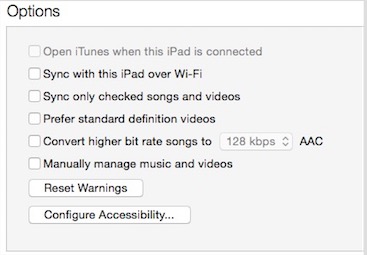
And on the popup select 'none' for the 'seeing' option :
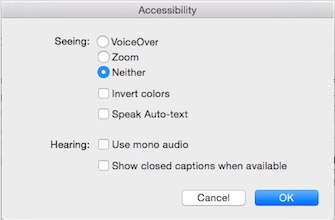
Clicking 'ok' should turn it 'off' on your iPad