Hi,
With a) does it sync to your Mac when it is turned On ?
The Mac should see the same conversations you are having and other devices you have should show the conversation - like you daughter sees it on two devices.
If this is not happening then one issue is that your devices are not syncing properly.
In b) does your iPad and iPhone show the conversation that has been started on the Mac ?
If so does it appear to link to your Daughter's conversation or is it a separate conversation with your wife ?
What do you type in to connect to your daughter in b) ?
If I type in my Own name in "New Message" I get these options:-
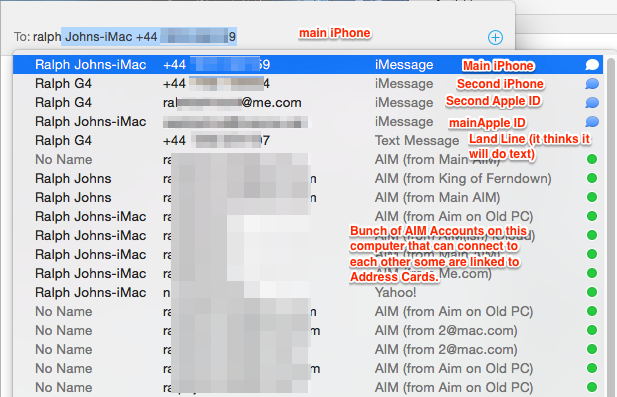
I have Address Cards for the Mac itself, my G4 and my MacBook Pro.
In this Pic my G4 has an Apple ID that it thinks it can iMessage. The card represents the G4 but the number is for a second iPhone.
It thinks my Land line might be able to to Text (SMS) but it is not actually marked in green.
After that are the AIM accounts I have offering variations of calling the other accounts. Some are not on Address Card (No Name).
I have not tried Parental Controls with iMessages or in fact since Messages came out.
Based on what it did in iChat I doubt that your ex-wife has control this (it would be all devices if she had).
That obviously also depends if your devices are syncing the Contacts App Address Cards properly.
I don't think the app is specifically adding a different address in the way you mean.
I think there is either a sync issue or some details are on another card that you have not considered.
Unfortunately you can not go from the List in the Pic to the items in the Contacts app.
Whilst the behaviour comes across as unexpected it can be explained if the sync has stopped working properly for the Contacts apps across the devices or input errors based on the Address Cards in use.
I suspect a combination of these.
Most likely is that your ex-wife's card has a number that you may have used before your daughter had her own iPhone and that is creating the link.
Re d) Apple provide the Hosts (Moderators) and some "Community Specialists" who point to Knowledge Base documents, supposedly on Threads that have had a reply in 24 hours.
Other than that there is no-one from Apple Here. The Discussion boards are for User to User contacts to help each other solve issues.

8:12 pm Monday; July 20, 2015
iMac 2.5Ghz i5 2011 (Mavericks 10.9)
G4/1GhzDual MDD (Leopard 10.5.8)
MacBookPro 2Gb (Snow Leopard 10.6.8)
Mac OS X (10.6.8),
Couple of iPhones and an iPad
