How Match-Color matches is still a riddle for me!
Using cheap cams simultanousely (some are so cheap, they don't offer any white balancing), I often try MatchColor (the green of the green my boys play on should look same in all angles… ) but most of the times, it fails; contrasts go wild, luminance changes, colors get worse then before.
Using a WhiteBalance plugin from FCPeffects (special price: 20$) helped me a lot, let's try it on your example:
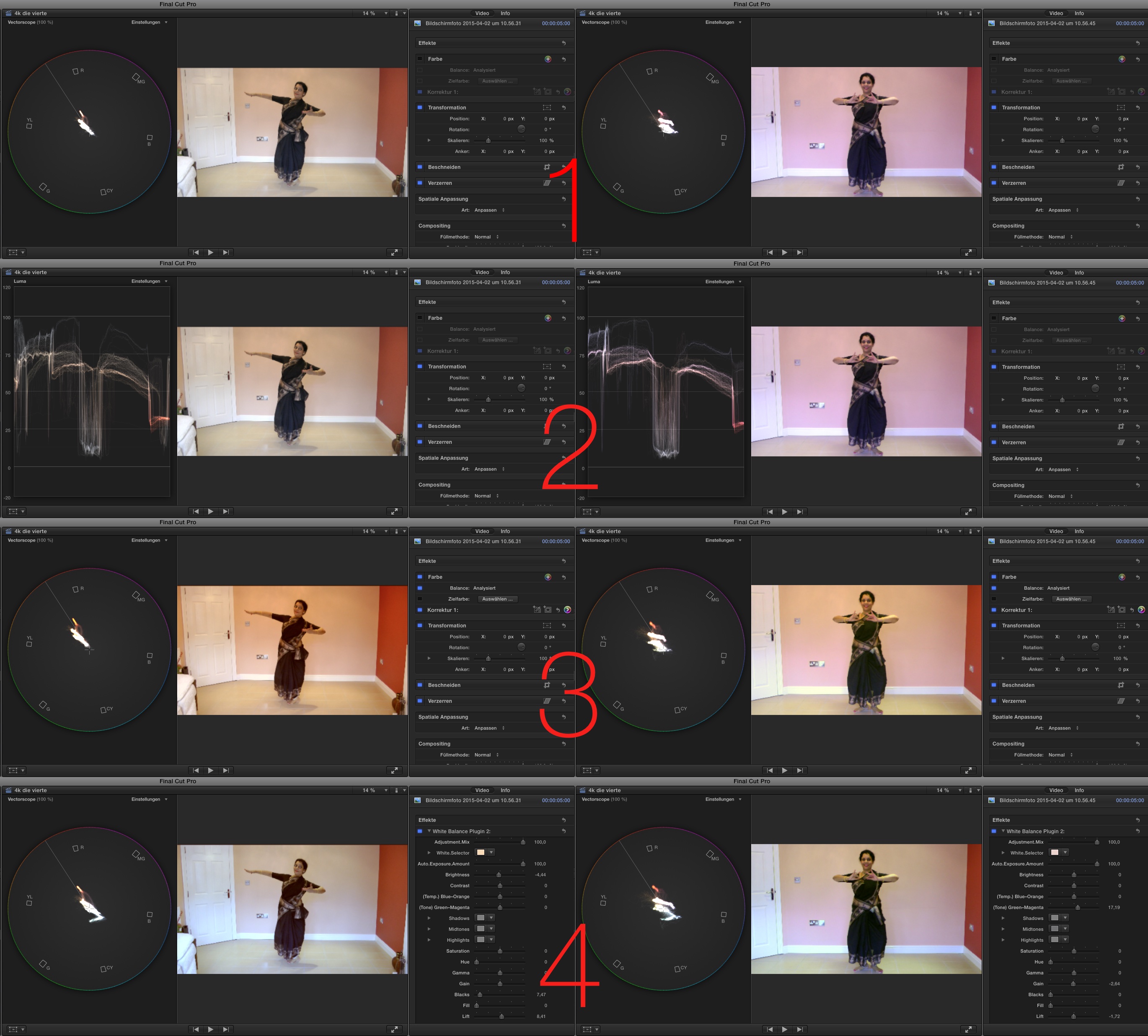
row #1: Initilal situation: rightt shot obviously too much red
row #2: exposure seems to be identcally, you could increase contrasts (lower blacks, rise lights) … cosmetics ...
row #3: FCPX' suggestion to 'balance': scope tells, colors are not balanced (or, how should I interpret that?) And it adds saturation!
row #4: applied the plug-in (I used the door as 'reference')... better! Although, the charming dancer has, imho, still too much green in her skin-tone (??)
Mr Jordan gives here some tipps, how to adjust WB using skin-tones:
https://youtu.be/jX45Yi1spY4?t=24m25s
I added a jump-mark to minute 24, the half hour before is interesting too, but I know, not everybody likes the 'speed' of Larry... 😉
I learned from this video, that caucasian women have a grey-scale value!! … what a pick-up line: "hey, I think, our grey-scale values match!" ... note2myslef: "stop being 'funny' in foreign languages!!"
to summarize:
WB first (best practice: in camera, but optional in FCPX too), and then doctoring colors ...
btw, FCPX lil' brother, iMovie, offers a built-in WhiteBalance-Button since a few versions. Automatisms are not 'pro', I know, but luckily, at Apple, they don't care - hopefully, we see this feature soon in FCPX too (oops, bad news for plug-in makers!!)
… but, by what criteria Match Color matches colors? ... no idea! 😝