I have the number showing up in the cell after making sure it has an active cursor but when I hit return the number disappears
Puzzling that you can see the number when you type it in, but that it disappears after you hit 'return'.
Have you by any chance applied a filter, perhaps inadvertently?
For example if I have this filter:
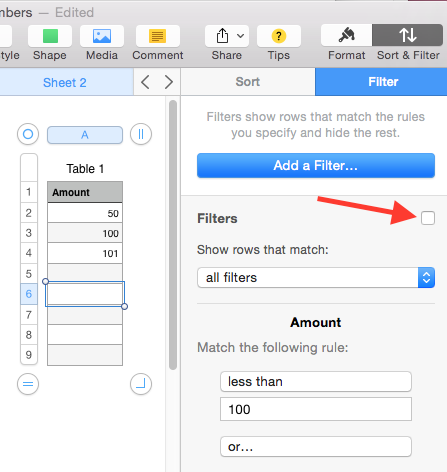
Then I check the box to apply the filter, and I get this (the 100 and the 101 have "disappeared"):

Then I enter, say, 102 in the next blank cell that is visible:
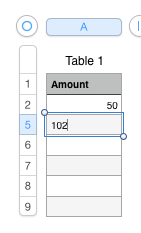
I can see the 102 until I hit 'return':
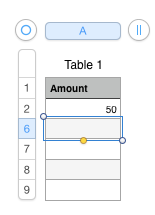
You can check whether you have some sort of filter applied by clicking the table and choosing Sort & Filter upper right in the toolbar, then going to the Filter tab. Once applied, either inadvertently or on purpose, filters are not always easily noticed. There are no obvious visual cues.
SG