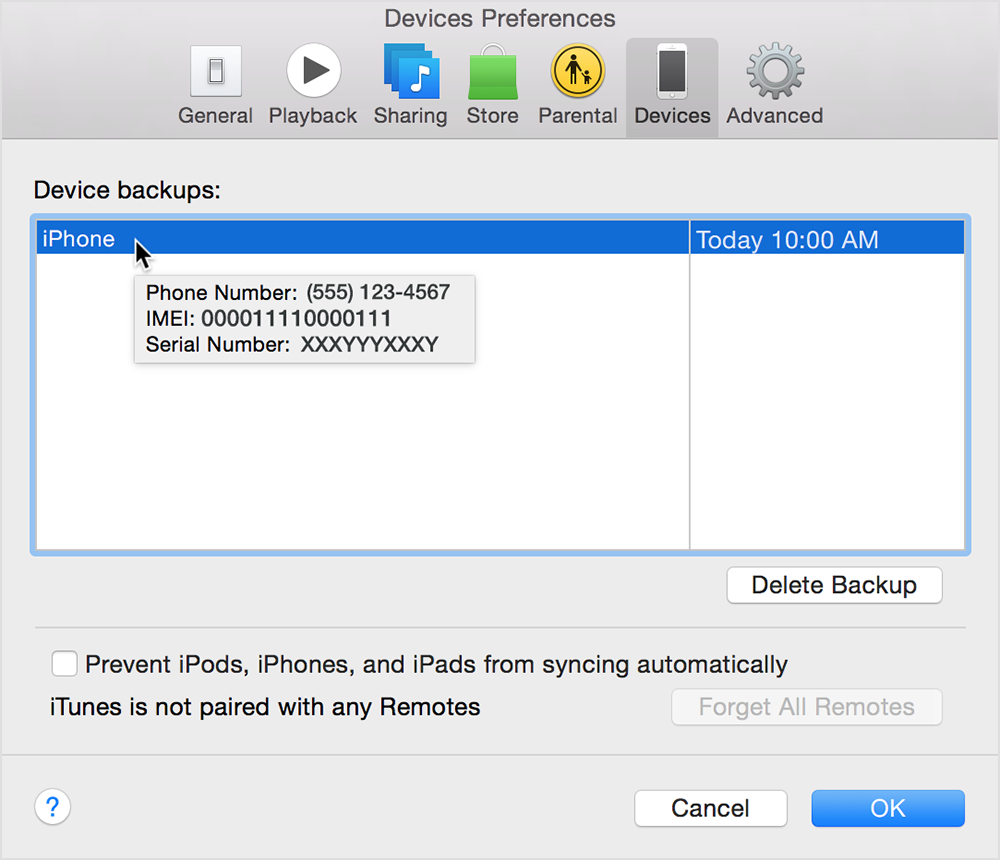Find Serial Number for iPhone 6 That Won't Turn On?
iPhone 6 water damaged. Won't turn on. Cannot connect to iTunes. Original box was thrown away.
Serial number not on little SD card tray. Serial number not on back of iPhone 6 -- only FCC ID, IC and IMEI.
Bought phone from Verizon Wireless. They claim they don't have the serial number.
Verizon Wireless has no refurbished models to buy. So I thought I'd take the damaged iPhone 6 to my local Genius Bar. But I can't make an appointment without first registering my iPhone 6. And to do that I need a serial number.
So how do I get the serial number? Note that the article entitled "Find the serial number and other information for your iPhone, iPad, and iPod touch" does not provide an answer to this question.
Thank you.