For best ASC forum results Use Hiroto's changes. See items 6 below.
There is a missing column. Was four columns ( ??? ) now only three. They reduced the lettering size to get more information on the line. I guess you could say they are listening, but can get over that they are wrong about the layout.
With the real thing:
https://discussions.apple.com/profile/rccharles/content?filterID=participated
Does show last poster. It's worded as by .... Bit misleading by it's ASC.
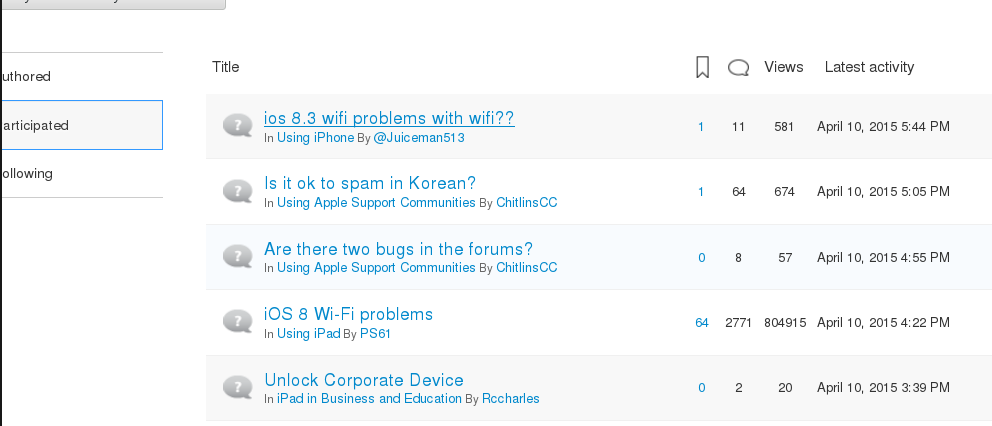
Discussion lists do not.
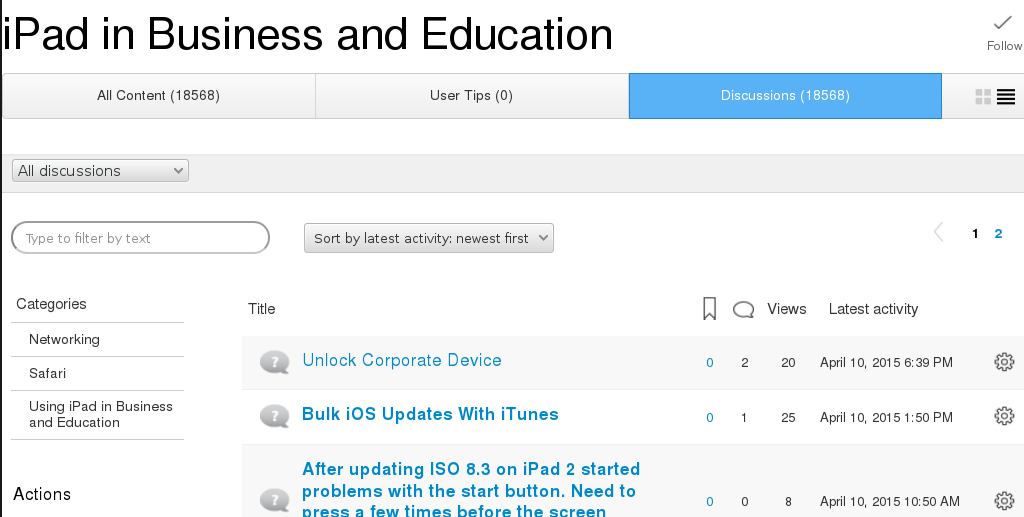
--------------------------------------------------------------
Here is my ASC work flow...
1) I login.
2) Block the automatic 30 minute logout.
Unless you do something every thirty minutes you get logged out. The forum software waits to tell you this as long as it can to keep you in suspense ;-) . Filling out a reply is the exception to the thirty minute window.
Start an auto reloader. Thanks to ChitlinsCC.
- Safari = SafariTabReloader
- Firefox = ReloadEvery: "Reload web pages automatically"
- Others = Reloaders | Cerberus - Support Center
You need to pick a page that will reload over time without stalling out. It's ASC. I've found my profile display the best to use. I get my Profile page after some logins. It's ASC. Change rccharles to your apple id.
https://discussions.apple.com/profile/rccharles?view=discussions
Reply technique
Open a new browser window. Pick some discussion. Open a reply window. As long as this reply window is open, you will stay logged in. The 30 minute times is reset as needed by the ASC software.
3) I open another window to do my normal ASC browsing.
4) I have a FireFox bookmark to goto the discussions that I have participated in. I've modified it to add on the content stuff.
turingtest2 recommends. Change rccharles to your apple id:
https://discussions.apple.com/profile/rccharles/content?filterID=participated~obj ecttype~objecttype%5Bthread%5D
5) Use turingtest2's generated links with the /content suffix as browser bookmark to the ASC discussions:
Site map of Communities and Categories
https://discussions.apple.com/docs/DOC-2463
6) Adjust the ASC web page layout.
For FireFox
I run with Hiroto's modification to user content. This is the only way these forums are readable for me. How to adjust the format and layout of ASC Web Pages:
https://discussions.apple.com/docs/DOC-7501
For Safari
"ASCPowerTools is a Safari Extension designed to give more control"
http://www.etresoft.com/ascpowertools
7) Read and answer my old posts. I kind of memorize the time I last posted. ( It's way bad that apple eliminated the last poster to a thread. )
8) I use tabbed browsering. From a list of discussions, hold down the command key then click on the link. You get two tabs this way. The original window will keep where you have been.
