So it's something unique to my setup
I wonder how to fix it.
Tried uninstalling adobe flash, restarting and reinstalling as I noticed that idea in some web searching
This is what I get for the "Flowers":
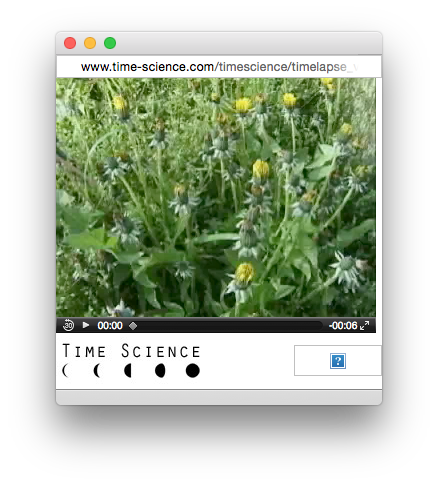
Sorenson Video 3 is a legacy codec that is only passively supported under Yosemite. QT 7 and the QT browser plug-in can still play this content. However, QT 7 Pro can only export to this compression format if the codec is turned back on by the user. (I.e., active QT export support of the "legacy" codecs was turned off under Lion.) Further, Sorenson Video 3 is neither QT X or QL "playback" compatible but can be converted natively by QT Player v10.4 if desired.
Not sure if your error message is supposed to indicate that the QT browser plug-in is missing or is simply corrupted. Problem could also be in the way the web site is coded to play the files but I am not a site programmer so it would do me little good to examine the code use. On the other hand, I do already have a "Test" web site set up for a user trying to get his files to play in an older version of Safari so I added test pages for the Sorenson files from the site you referenced. See if you can play them from my alternate test pages. If they play there, then the problem may be site, otherwise, if they still don't play, you may need to reinstall the browser software.
Alternate Test Web Pages
