Every time the computer goes to sleep the actual settings will change..
When it wakes up the wireless is likely to be different..
Please do give me the link speeds.. Not the actual throughput.
I have to say everyone here probably thought you were talking about link speed.. but I see you are talking about actual throughput.
I refuse to update to Yosemite.. but the command should still be to hold down option key whilst you click on the wifi symbol.
This gives a bunch of useful info.

Give me this screenshot using 36 and using 149.. give it to me if it changes like on waking the computer.. or when you have started transferring files.
The other place to get the info is wireless diagnostics.. which is listed at the bottom..
You can get a lot of info out of the utility.. it however is different on yosemite.
The major spike on the curve of signal and SNR is when I changed over channels.. do this and mark what the changes are.. or do a separate graph for each one.
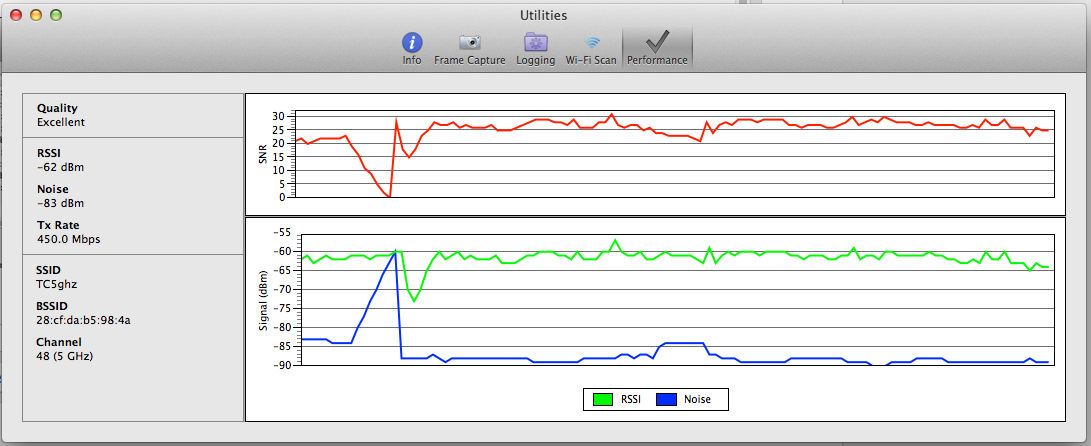
As a final note..
538 on 36 vs 500 on 149 I would count as error margins of any test... that is less than 10% difference.. And these tests are not proof one way or the other of wireless .. it can be internet or router or congestion..
If you want accurate indications you must use iperf in your own network.. not to the internet.