I have the same problem. I have 13" MacBook Pro mid2012, Intel HD Graphics 4000 , and 16GB RAM.
Updating from 10.10.2 to 10.10.3 in my external monitor and in the LCD of the Macbook Pro appears a flicker from time to time in a block of pixels in random places. I had also two kernel panics: i) updating to 10.10.3 and ii) after a clean install of 10.10.4. I cannot reproduce the problem
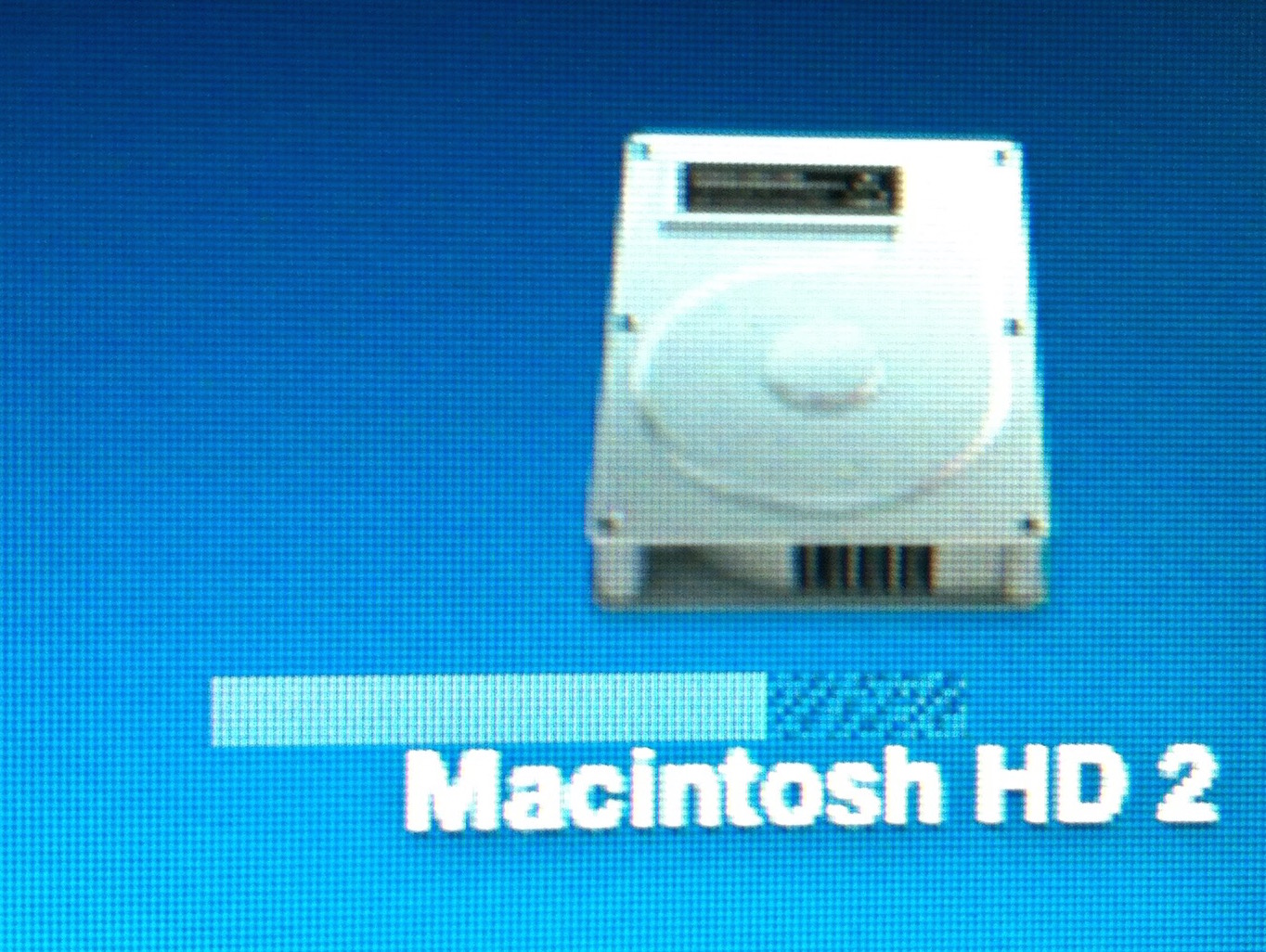
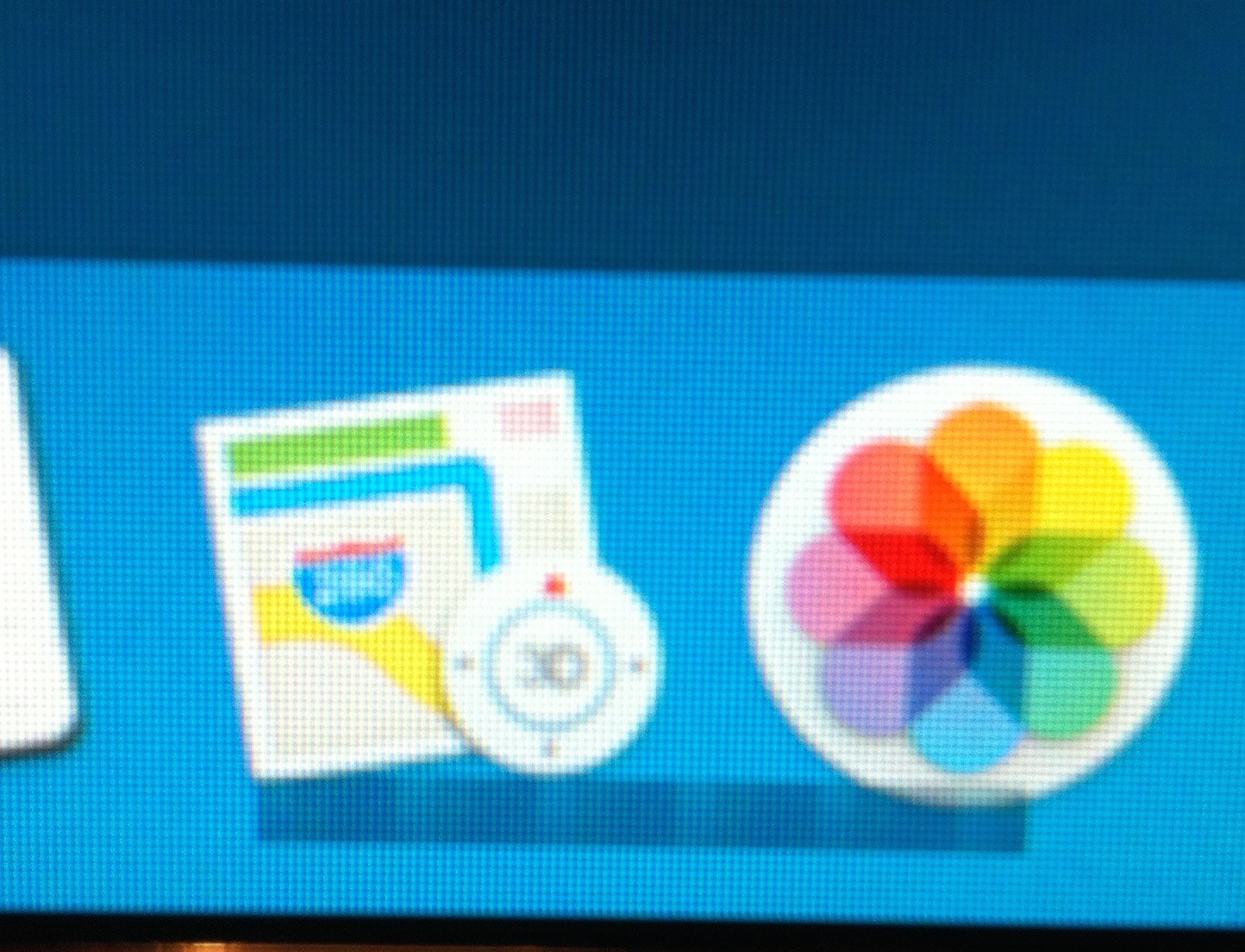
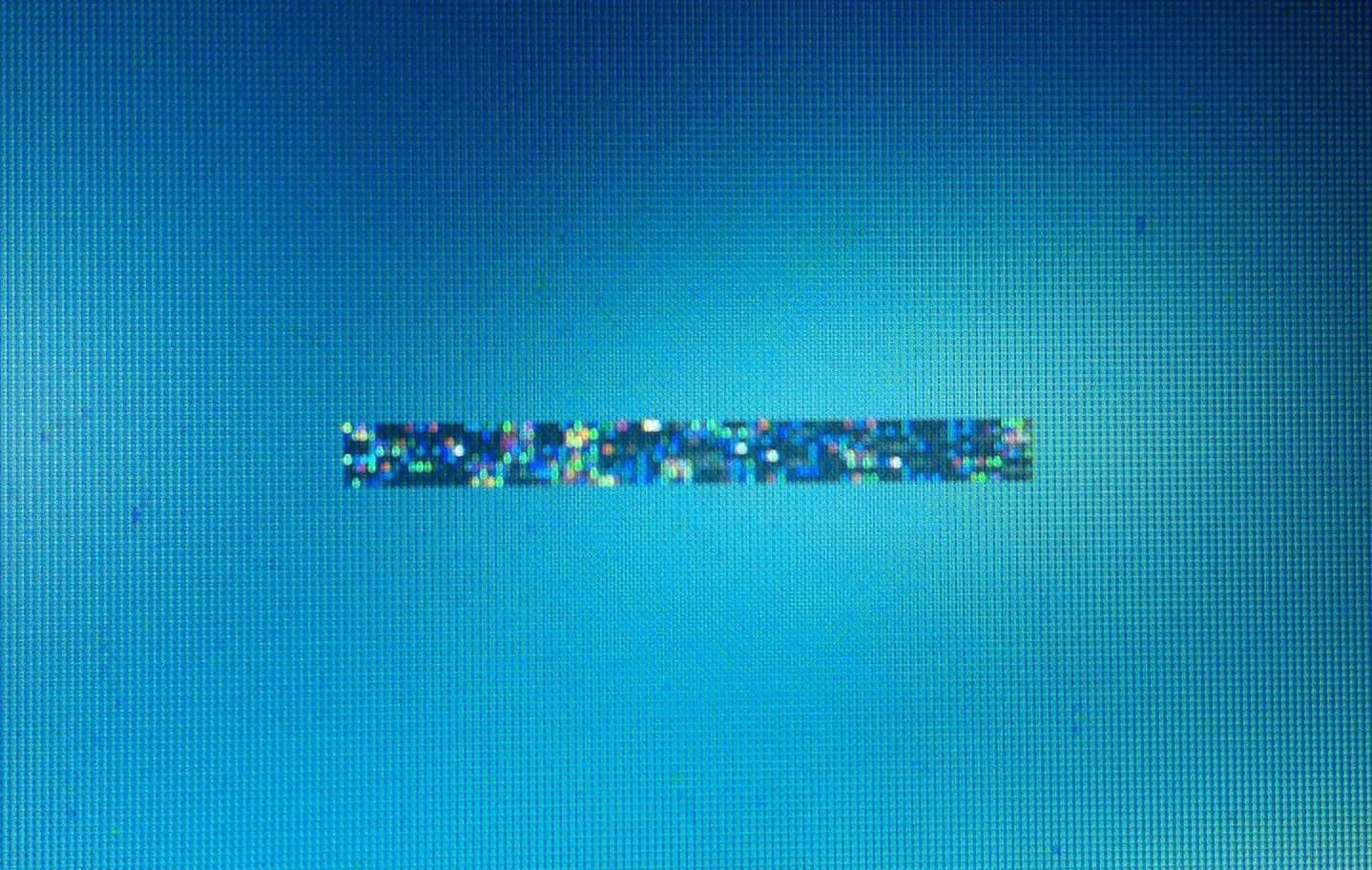
When I verify permissions after a restart I always see the following lines:
User differs on “private/var/db/displaypolicyd”; should be 0; user is 244.
Group differs on “private/var/db/displaypolicyd”; should be 0; group is 244.
In Console the displaypolicyd.log gives everyday:
u>25289690 /usr/libexec/displaypolicyd: Version: V1.0 starting [0]
u>25469199 /usr/libexec/displaypolicyd: Started at Sat Aug 15 17:14:45 2015
u>61126017 ERROR: AGDC suppport not present in system
u>61126099 ERROR: Policy engine instance init failed
I've tried almost everything (reset PRAM, SMC, clean install of 10.10.3, clean install of 10.10.4) but the flickering and the displaypolicyd problem remains.
Rolling back to 10.10.2 with Time Machine the problem ends but the displaypolicyd problem is still there.
I sent the MacBook to an authorized Apple service, they checked it with multiple monitors but they were unable to reproduce the problem!!!!!
As they told me, my MacBook passed all the hardware tests. So I took it back with the unsolved problem.
I reported this bug twice (10.10.3 and 10.10.4). Apple engineering requested to launch the TimingSnoop.app and submit the output information in order to further investigate the issue. After this they sent me an email, "Engineering has determined that your bug report (20701735) is a duplicate of another issue (20800766) and will be closed". I received the same email when I resubmit the issue after the 10.10.4 update.
I'll try a clean install of 10.10.5 and I'II reduce transparency and I'll be back with updates