Hi
SurreyAATCE wrote:
Hmm... Am at both LP 10.1.1 and MS3.1.1 but no sign of Studio Strings in the Factory patches. I've also got all the additional downloadable material as well as old copies of all the Jam Packs. I have Full Strings+ (and know about smart controls for the "+" instruments).
You may need to either redownload the content, or you are looking at Channel Strip Settings or ? rather than Patches in the Library?
SurreyAATCE wrote:
However, I still can't see how setting up a fourth pedal would help. Given an EXS instrument with multiple articulations, I want to select a specific articulation using my foot switch and not have to interact further, either using a manual fader or a foot pedal.
OK... if I understand correctly
As an example, here is a MS3 concert constructed using 1 Patch with Studio Strings. I have a Fader assigned to incoming MIDI CC12 ( as an example) and I have mapped it to Arctic ID for the Studio Strings strip.
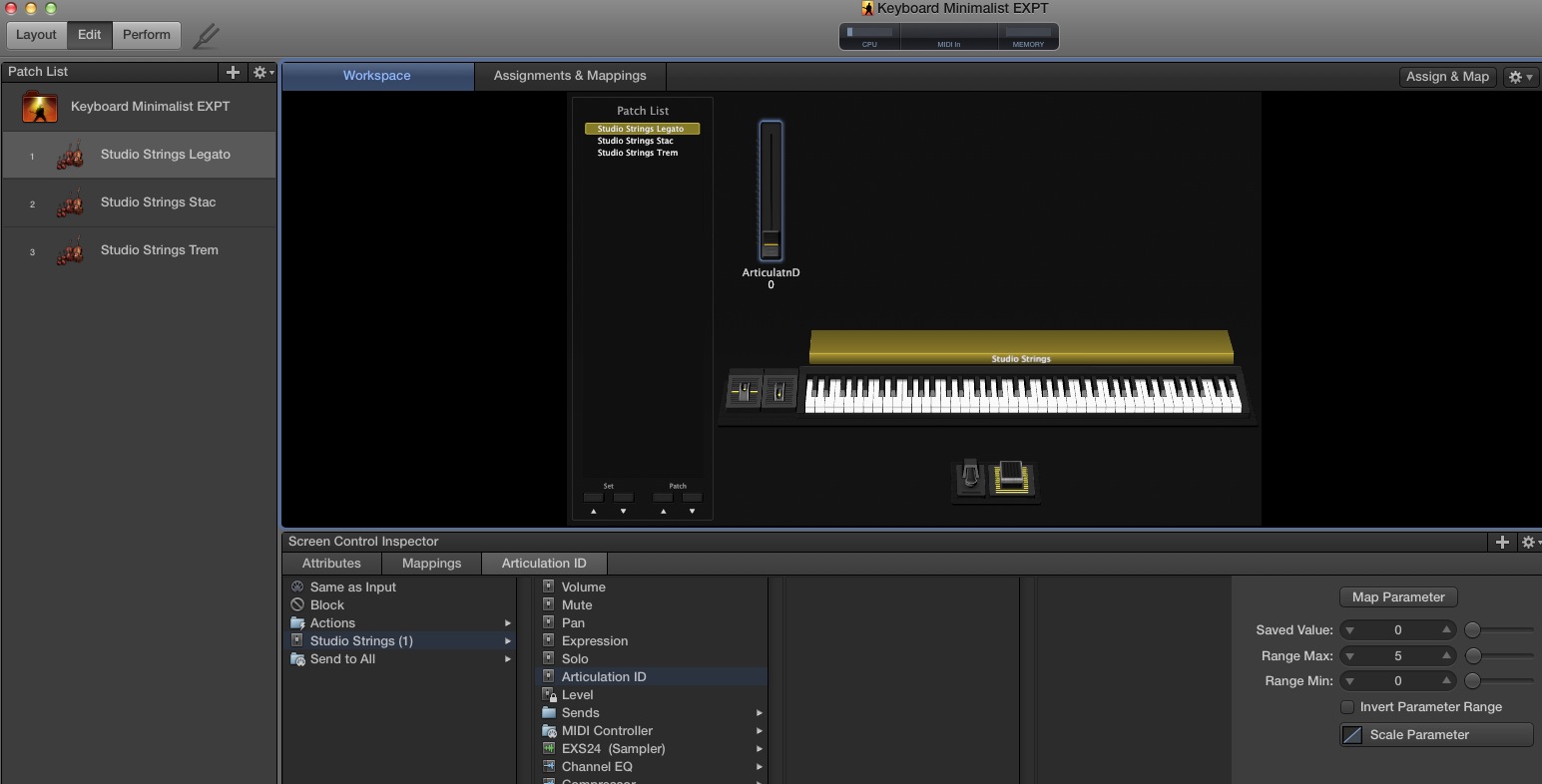
You could possibly do this other ways, but as an example
With MS:Preferences set to "Parameter Values on Patch change" Revert to saved value:
In the first Patch I adjusted the fader to give me Legato, saved the concert
Copy the Patch, adjust the fader to give Stac & saved
Copy the Patch, adjust the fader to give Trem & saved.
Now simply changing Patches calls up the required Artics automatically
You could probably make use of Alias strips too if you wanted to (not tested at the mo')
HTH ( if I have missed the point, apologies for time wasting)
CCT