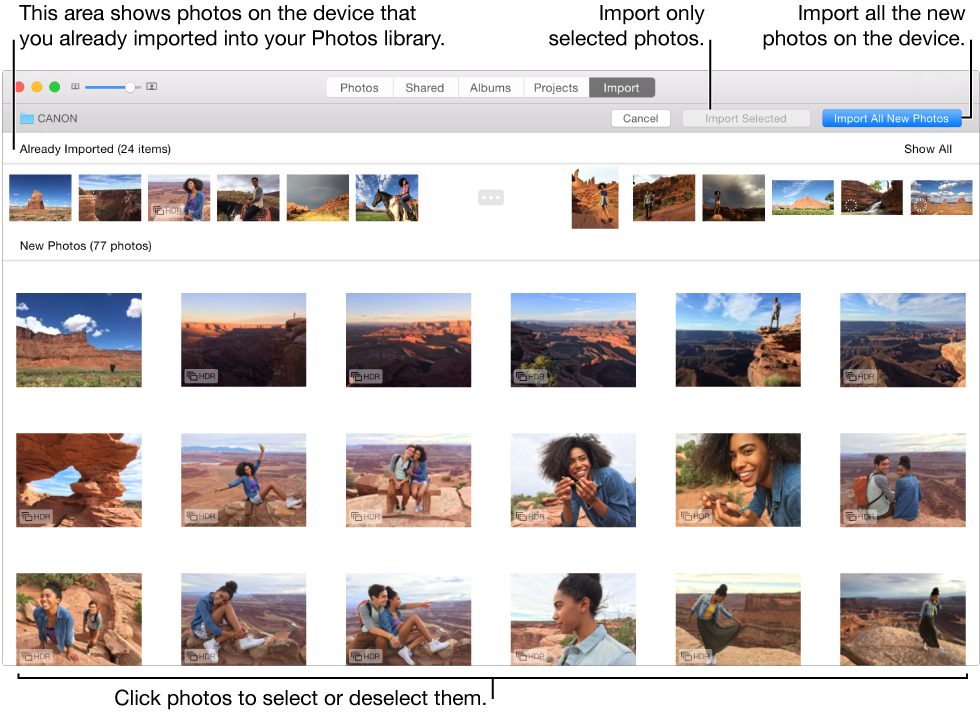How do I upload photos from iPhone to Mac using Photos
I have photos on my iPhone that I wish to upload to my iMac and then share using Skype. How do I do that now that my iPhoto library has been converted to Photos?
(1) I do not want to send my photos via iCloud
(2) I do not want to copy any photos from my iMac to my iPhone.
Why did this get so complicated? Why can't I drag and drop?
OSX Yosemite 10.10.3
iPhone 4, iOS 7.1.2