When going to System preferences neither the iPhotos or new photos app appears
Actually, it can, but it takes a very long time to load the menu, that allows the selection.
See my post here: Re: How Do I Create a Screen Saver That Uses Shared Photos??
Setting the screensaver is a matter of patience, the menus are very slow, if you just set up the system and the spotlight index has still to be recreated.
But you should be able to it this way:
- Open the Desktop&Screensaver System preferences, select the Screensaver tab.
- In the left pane select a screensaver template for slideshows.
- In the right pane select the Source menu.
- Now wait and have a cup of coffee, while "Loading is showing" - quarter of an hour or so.
Then select the last item "Photo Library".
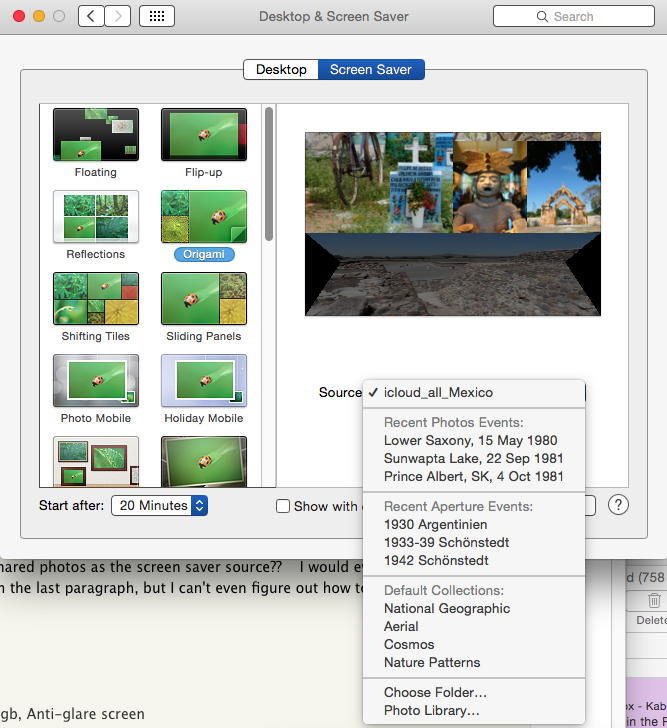
- Wait again, until your current photo libraries are shown.
- Select the Photos library,
Like this:
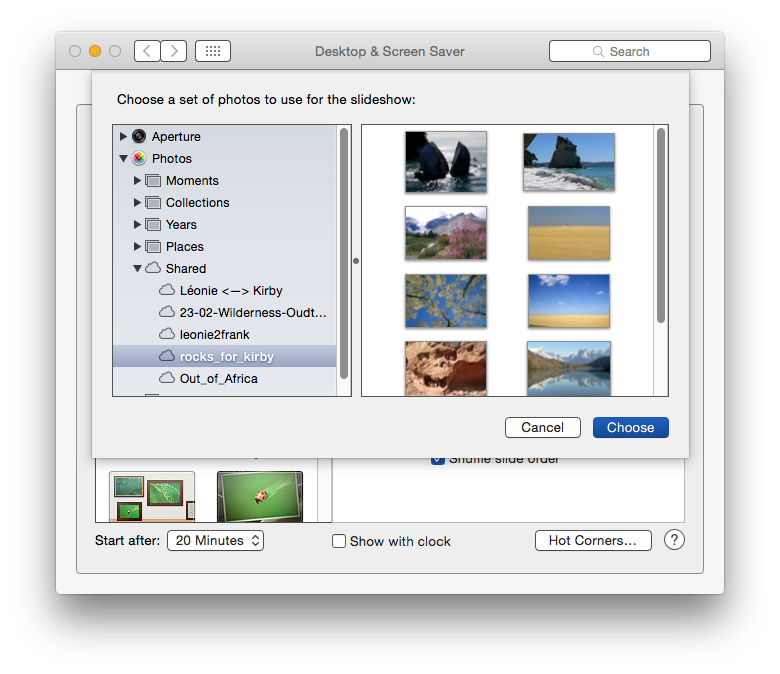
-- Léonie