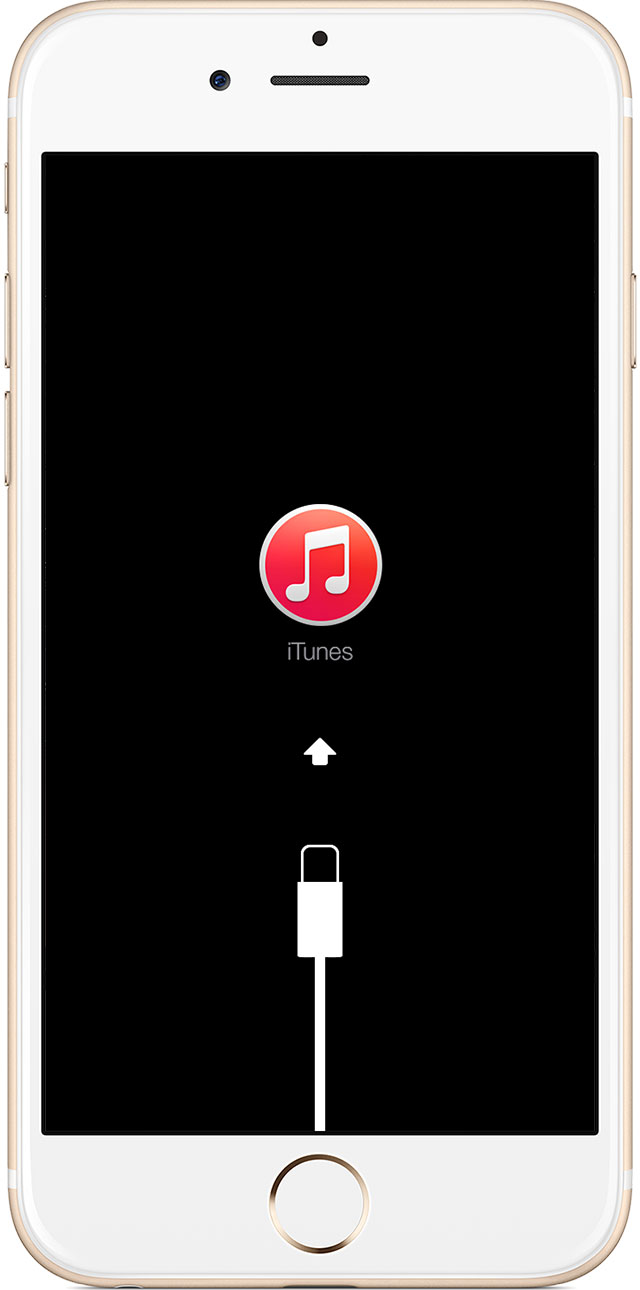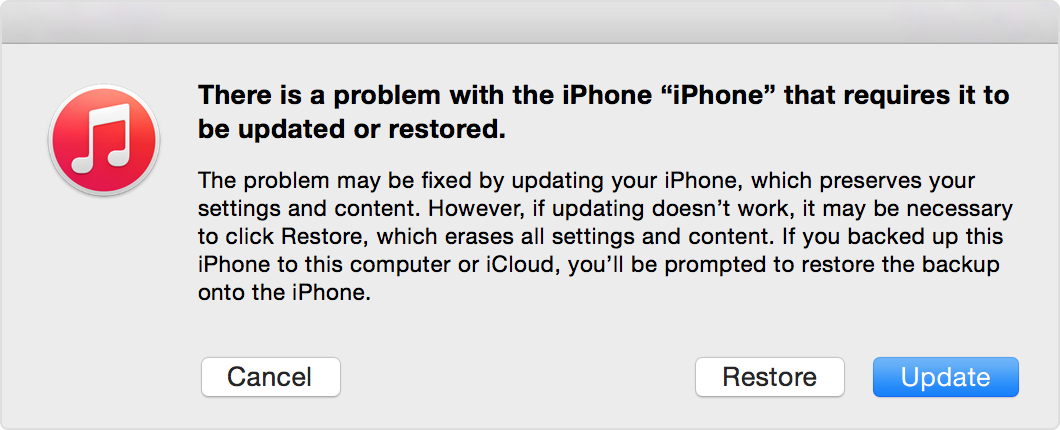Need help asap - iphone 5 slows down, freezes and restarts!
Hi everyone,
i hope I can get a response as soon as possible as I really need my phone over the next few days! ive been using my phone all day as normal, I haven't dropped it nor have I spilt any liquid on it. I thought it was completely fine until my phone started acting up. I have a passcode so when I swipe the screen, the keypad for the passcode isn't responding and then if I try to swipe back it just freezes completely! My lock button hasn't been working for ages so I have to use assistive touch and if I try to restart my phone myself it doesn't work so I have to wait a minute or two until it restarts by itself. Once it restarts, I try to unlock my phone again but the same thing just keeps happening! It only freezes when I try to unlock it because I can access the calculator and take pictures fine. At the moment it's on 25% - should I let it die? Also, i tried to connect it to my Mac to try restore it but then unusually it asks me to grant my computer access to the phone by responding on my phone but nothing comes up and when I try to prompt my phone it just freezes! Is there any Way I can solve this problem? Does anyone else have this issue?
iPhone 5, iOS 8.3