What you are seeing is a bug that a number of us have been talking about over the past few days. I only see the incorrect reading on my iPad 3. My iPad Air2 and my iPhone 5S show the correct readings. This one of the discussions that I have seen talking about this. I saw another one but, I can't seem to find it right now.
iCloud Total Storage incorrect
This is is the incorrect reading on my iPad 3.
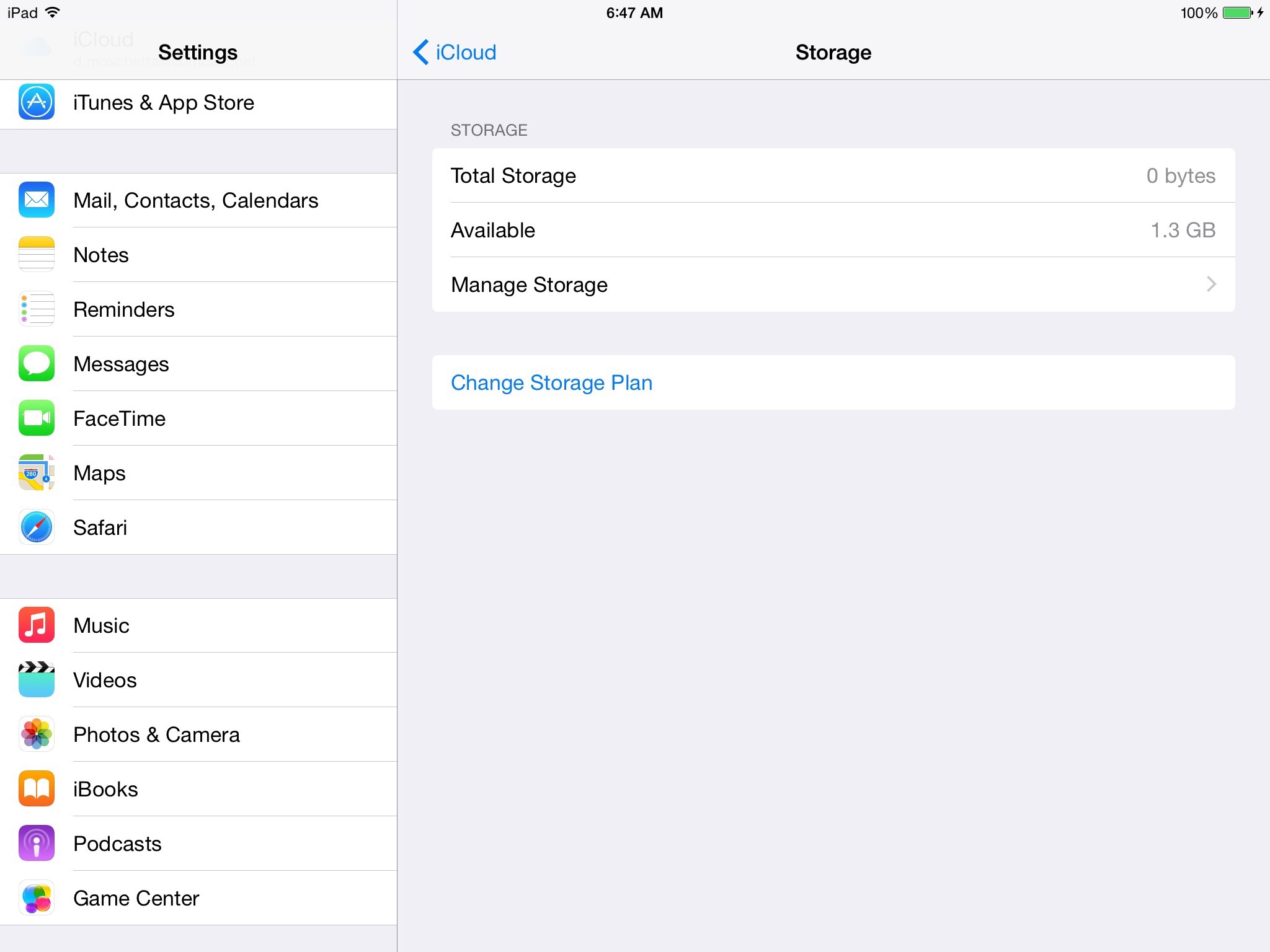
I have 20GB storage plan and this shows the correct amount of space that I have left.
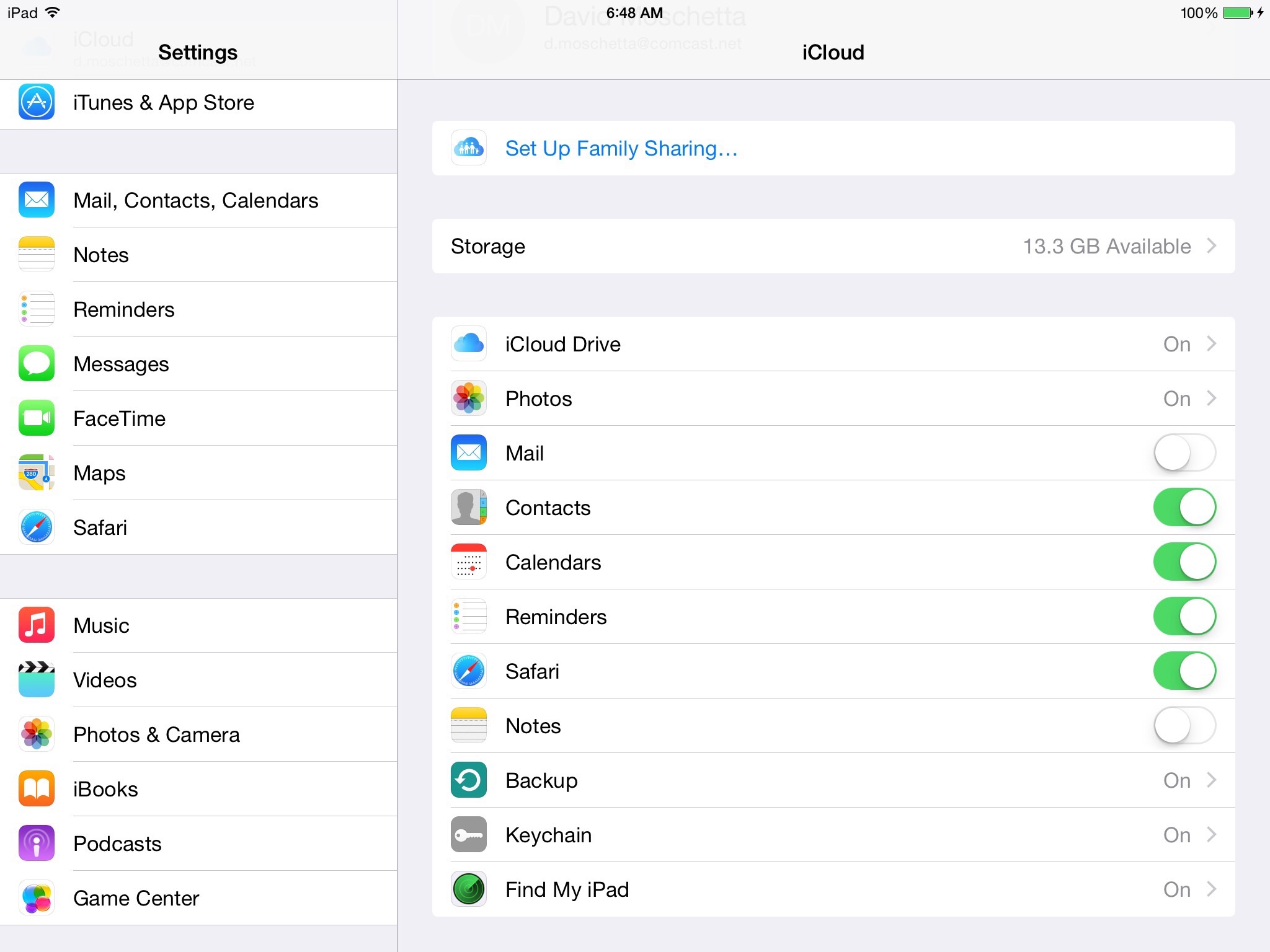
You can report this is a bug, as did those of us in the discussion that I referenced above.
https://www.apple.com/feedback/ipad.html
You you cannot increase local storage on the iPad. There are WiFi drives that you can use to store content and then stream to the iPad, but you cannot increase the storage on the device itself.
http://www.macworld.co.uk/feature/iphone/best-ways-get-more-storage-for-your-iph one-or-ipad-3579792/