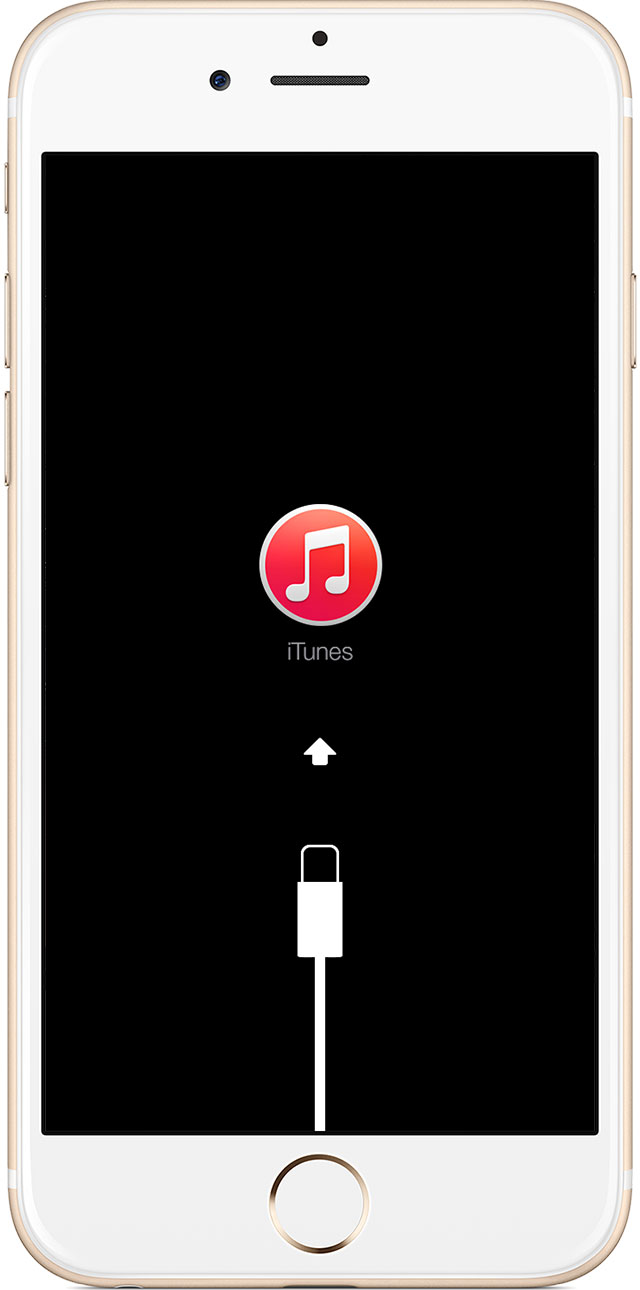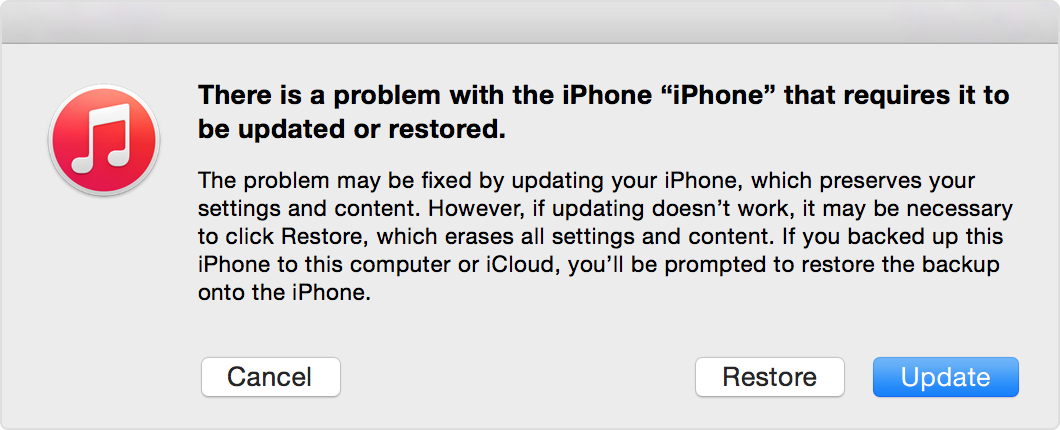Hi brianleenyc,
If you are looking to reinstall a clean copy of iOS due to a possible update-related issue, you may find these steps outlined in the following article helpful (it is aimed at a slightly different issue, but is still applicable to other iOS install/update related issues):
You might see the Apple logo or a red or blue screen for a long time during start up. Try these steps:
- Connect your device to a computer and open iTunes. If you don't have a computer, you can borrow one, or go to an Apple Retail Store or Apple Authorized Service Provider for help.
- While your device is connected, force it to restart. Press and hold the Sleep/Wake and Home buttons at the same time. Don't release when you see the Apple logo. Keep holding until you see the Recovery mode screen.
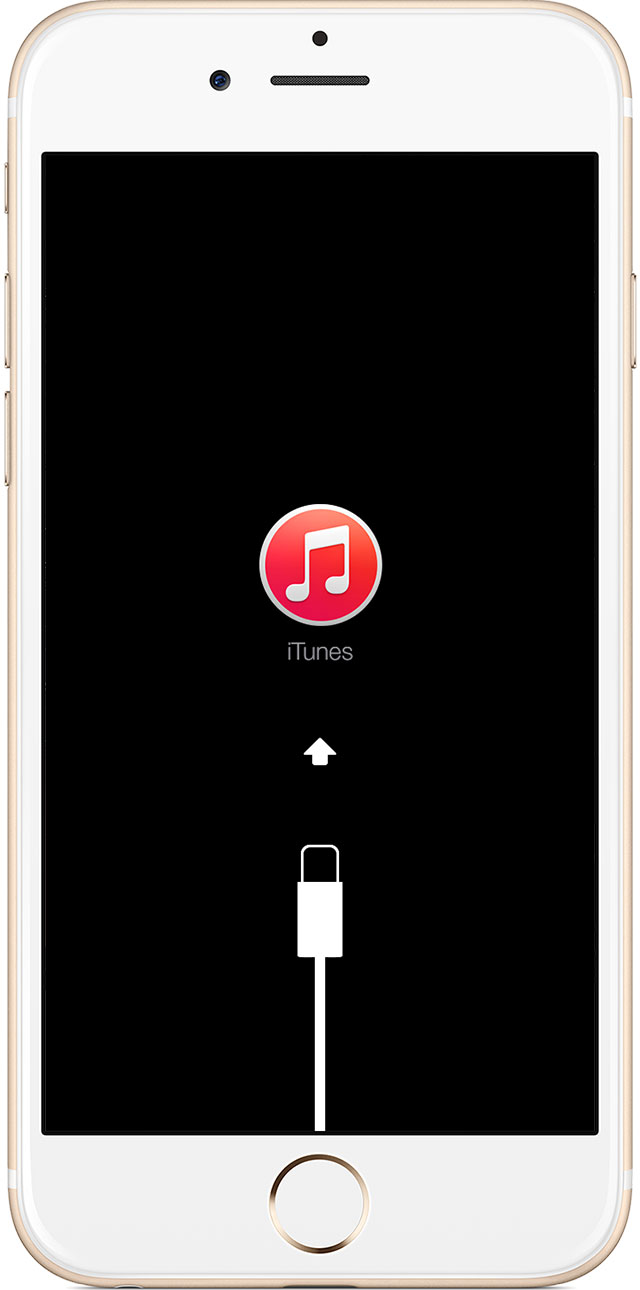
- When you get the option to restore or update, choose Update. iTunes will try to reinstall iOS without erasing your data.
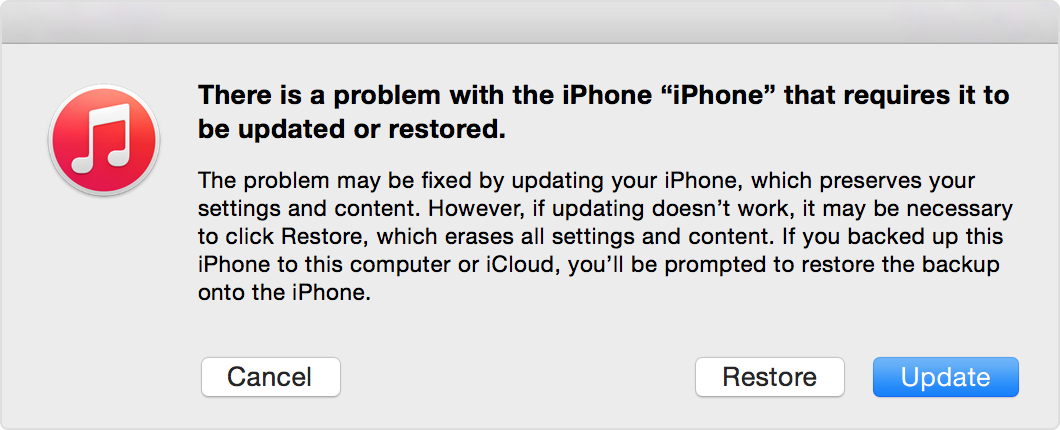
iTunes will download the software for your device. If it takes more than 15 mintues, your device will exit recovery mode and you'll need to repeat steps 2 and 3 again.
If your iPhone, iPad, or iPod touch doesn't respond or doesn't turn on - Apple Support
(Note: Although this process should not affect your data, it is always a good idea to have your data backed up prior to any sort of reinstall)
Regards,
- Brenden