You misunderstand the issue ... normally you go through three pages when downloading iTunes:
The iTunes home page (http://www.apple.com/itunes/) shows the initial Download iTunes button:

This should then take you to a second page that:
- shows the results of querying your system to determine the appropriate installer, and
- shows the Download Now button:
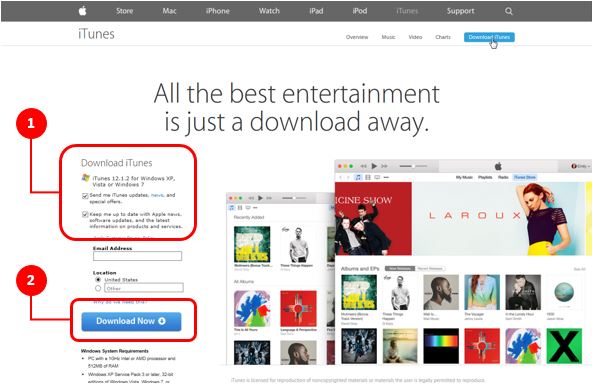
The behavior when you click Download Now varies by browser, for example:
- Internet Explorer gives an immediate choice to download and run or just to download:

- Chrome doesn't have the "run" option, just Keep (Save) or Discard (Cancel):
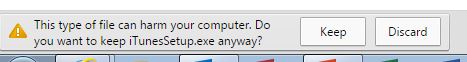
As you're making that choice (actually a few seconds after clicking Download Now) the page changes to the "Thank you ..." screen:

The issue that Aprilm50 reports relates to a situation where the second page - with the Download Now button on it - is skipped completely, i.e., as soon as you click on Download iTunes on the home page you go straight to "Thank you for downloading ...". This seems to be a relatively common problem for Windows users (it has probably come up at least once a week on the ifW forum over the last year), and appears to be a failure/incompatibility of the scripts that are intended to detect your edition of Windows and offer the appropriate installer. Hence the solution - direct links to the installers themselves - in my original response.