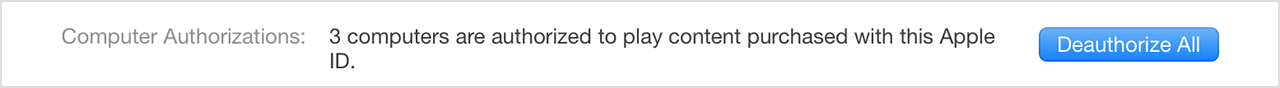How do you remotely de-authorise a computer?
Hey, I am being told that I have authorised 4 computers to my appleid but I think two of them are either broken or not mine... How do I view/make changes to the list of authorised computers?
MacBook Pro, OS X Yosemite (10.10.3)