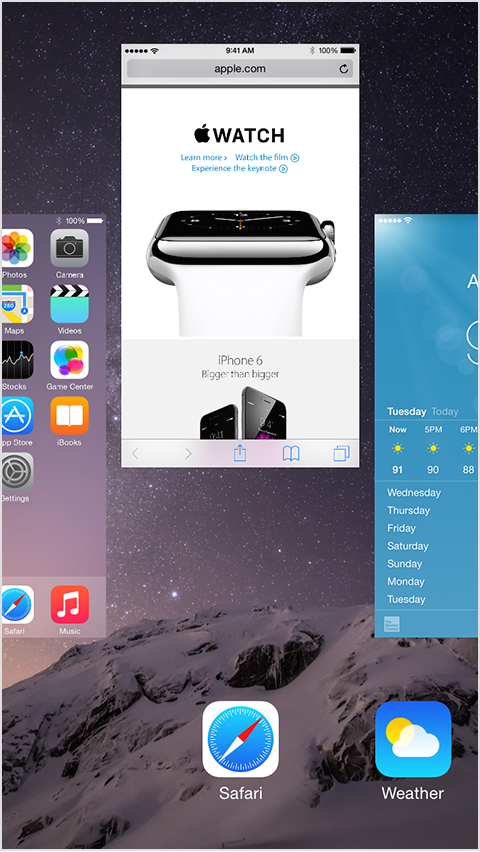Greetings Cowtown66,
It seems you are experiencing an issue with your Mail app and orientation. You may want to try forcing the app to close. Then open it again to see if the issue is resolved. The following article will show you how to force an app to close:
Force an app to close in iOS - Apple Support
If an app is unresponsive and your iPhone, iPad, or iPod touch still reacts to button presses, you can force the app to close:
- Press the Home button two times quickly. You'll see small previews of your recently used apps.
- Swipe left to find the app you want to close.
- Swipe up on the app's preview to close it.
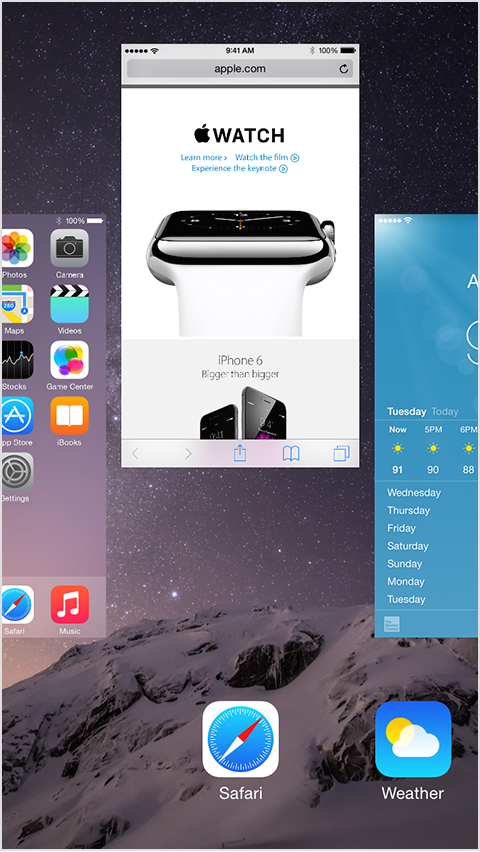
Generally, there's no need to force an app to close unless it's unresponsive. When you press the Home button two times quickly, the recently used apps that appear aren't open. They're in an efficient standby mode to help you navigate and multitask.
Thank you for contributing to Apple Support Communities.
Best,
Bobby_D