If you are using Firefox browser, sometimes there may be an issue with full-screen
if you had not set the option buttons or tools for the screen-resize arrows to appear.
As this was not a featured item in earlier OS X versions, to have the icon to change
screen size in the boundary of upper browser or open application windows, some
earlier uses of the idea were not adequate if you did not have a way to return to the
main menu bar. ~One way would be to remember the keys to open "Force Quit"
the contextual menu with that should show you any open applications, plus Finder.
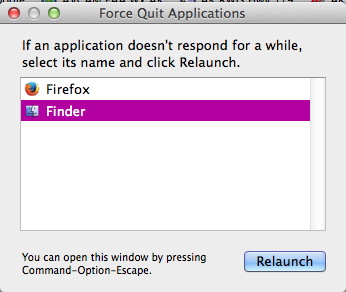
You can quit the application stuck in full-screen that way, but nothing would be saved
unless the browser were set to save previous content & cookies. (Mine are not.)
{so Command-Option-Escape should open the contextual menu to force quit}
See link added below to 'disable full-screen mode with keyboard shortcut' search.
Not sure how you'd convince Safari to revert to a small window after going full-screen
if the standard keyboard shortcut (as indicated in browser by archaic icons) won't do.
There usually is an elegant way to work around issues in OS X, yet with the newer
ones, most of them seem to have been removed from the user interface after 10.6.8.
A cross-section of items appears from a search, using this URL to look where I did:
https://www.google.com/?gws_rd=ssl#q=quit+full+screen+mac
•And note 'disable full-screen mode with keyboard shortcut' search results:
https://www.google.com/?gws_rd=ssl#q=mac+os+x+disable+full+screen+with+keyboard+ shortcut
In any event...
Good luck & happy computing! 🙂