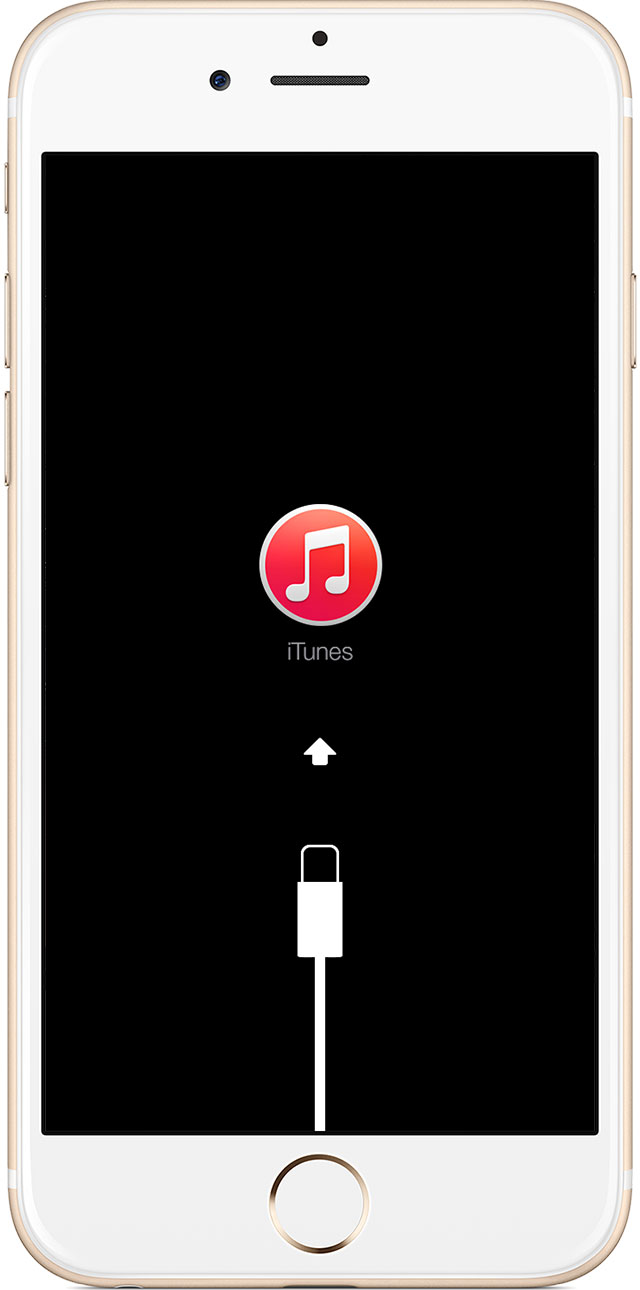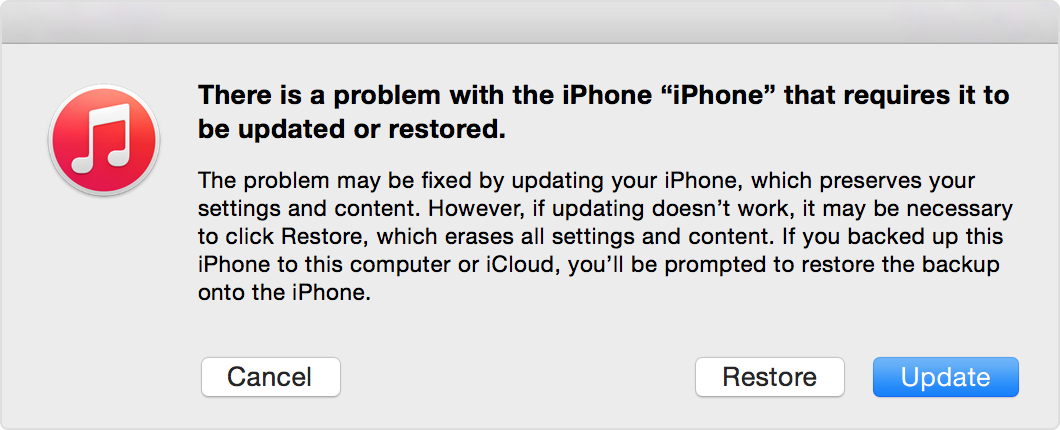iPhone 5 won't charge or stay charged
Since yesterday morning, my iphone 5 battery has been acting up. It was at 45% when suddenly, it dropped down to 1% and died. Ever since then, the phone would just randomly die. Sometimes it would turn back on and sometimes, it'd show that that battery was too low and I needed to charged it. But the battery would be at 50%. It's the next day and it's worse than before. It won't even stay on without the charger and the battery would say it's at 100%. Sometimes, when I plug it back into the charger, the Apple symbol would appear like it was about to turn on but then it would just turn off again. Now, I plugged it into my laptop to try and restore it but now it says the battery is too low for it to be used (even though it's at 100%) and it's been like that for 5 minutes now. Normally, I know it would only take it a couple minutes to get it to a decent charge. I'm really frustrated and I can't even get it to turn on to restore it. PLEASE HELP!
iPhone 5, iOS 8.3