Deauthorizing old computers.
How can I deauthorize all my computers if the hard drives have all gone bad and I have no access to them anymore?, can I create a new ID and transfer all my previous purchases or am I just S.O.L. ?
How can I deauthorize all my computers if the hard drives have all gone bad and I have no access to them anymore?, can I create a new ID and transfer all my previous purchases or am I just S.O.L. ?
If you have one computer which is authorised in iTunes then you can follow this procedure:
Deauthorize all computers
Open iTunes on one of your authorized computers.
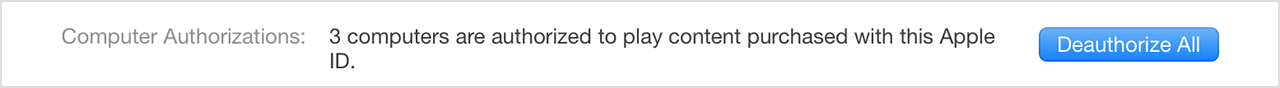
If you don't have any authorised computers you will have to contact Support. Go to https://getsupport.apple.com . Click 'See all products and services', then ' 'iTunes', and then 'iTunes Store', then 'Account management' then 'iTunes authorisation or de-authorisation'.
You can de-authorize individual computers, but only by using those computers. The only other option is to "de-authorize all" from your iTunes account.
1. Open iTunes on a computer
2. From the Store menu, select "View my Account..."
3. Sign in with your Apple ID and password.
4. Under "Computer Authorizations" select "De-authorize All".
5. Authorize each computer you still have, as you may require.
You may only do this once per year.
After you "de-authorize all" your authorized computers, re-authorize each one as required.
If you have de-authorized all computers and need to do it again, but your year has not elapsed, then contact: Apple - Support - iTunes - Contact Us.
For more information on authorization and de-authorization: iTunes Store- Authorize or deauthorize your Mac or PC.
Thx, will give this a try.
Thx, will give this a try.
Just tried and it worked for me, I really appreciate your help. Thank You!! 🙂
Deauthorizing old computers.