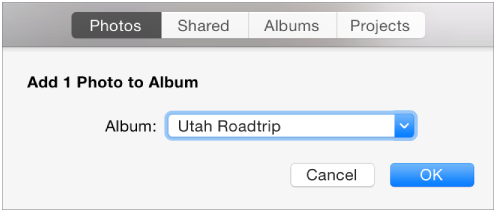How can I move photos to different albums? When I check support, it says to use the "add to" option, but I don't see that anywhere on my screen....
I can't figure out how to move photos to different albums. When I check support, it says to use the "add to" option, but I don't see that anywhere on my screens.