if i can't access to all my 5 computer that authorize my app id,how can i authorize my new computer
how can i authorize my computer , if i can't access to any of my 5 old comuter
how can i authorize my computer , if i can't access to any of my 5 old comuter
If you have one computer which is authorised in iTunes then you can follow this procedure (the implication is that you cannot do this on a computer which has not been authorised, but you could try):
Deauthorize all computers
Open iTunes on one of your authorized computers.
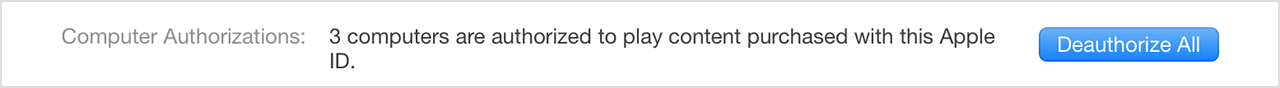
If you don't have any authorised computers you will have to contact Support: Apple - Support - iTunes - Contact Us
if i can't access to all my 5 computer that authorize my app id,how can i authorize my new computer