IPTC are all Metadata you assigned in Aperture or in other applications, as opposed to the EXIF metadata embedded in the photos by the camera. The camera tags would be in the EXIF.
The get an idea, what is in clouded in EXIF and IPTC, open the Inspector in Aperture in the sidebar and switch the view to "IPTC info". That will show you a list of all tags, that will be included, when you export from Aperture with IPTC included.
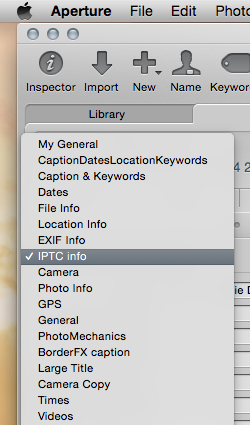
You can only export modified versions with IPTC, since Aperture will not modify the original file on export. That is why you can add a sidecar files, that lists all tags, and many applications are able to read this sidecar file, when you import photos.
I want the camera EXIF data to be exported with the image file.
The camera EXIF are already embedded in the original image files. When you export the originals, the EXIF will be included, independent of your setting for IPTC.
You can test, what will be exported, by opening exported files in Preview and opening the Inspector (Tools menu > Show Inspector)
You can see all EXIF and IPTC tags that have been exported with the photo.