Hold down SHIFT while you start iTunes, then when you see this prompt:
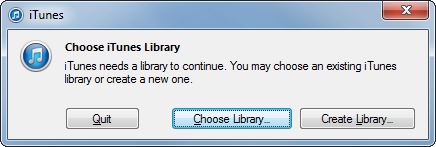
click on Choose Library..., navigate to the iTunes folder that you copied from your old PC, and select the iTunes Library.itl file you'll find there. The problem you describe may be the result of having copied your library to something other than the default location (C:\Users\username\Music\iTunes) - if this is the case, iTunes will be using a new/empty library set up when it was installed. It's a common misconception that you can change library location by updating the "folder that iTunes is pointing to" in Edit > Preferences > Advanced. This setting is something different - it tells iTunes where to place files/folders when you add new media or consolidate your library. All the information about the current location of your media is in the iTunes database (the iTunes Library.itl file) and the only way to change the database that iTunes regards as active is to use the SHIFT-start method as above. Just to address another common misconception, double-clicking on an iTunes Library.itl file will start iTunes but will only open that particular library if it was the last active one used.
Just in case the issue is the consequence of having incorrectly or incompletely copied the library, the folder structure on your old computer, and as a result of copying it to the new one, should have a layout like this:
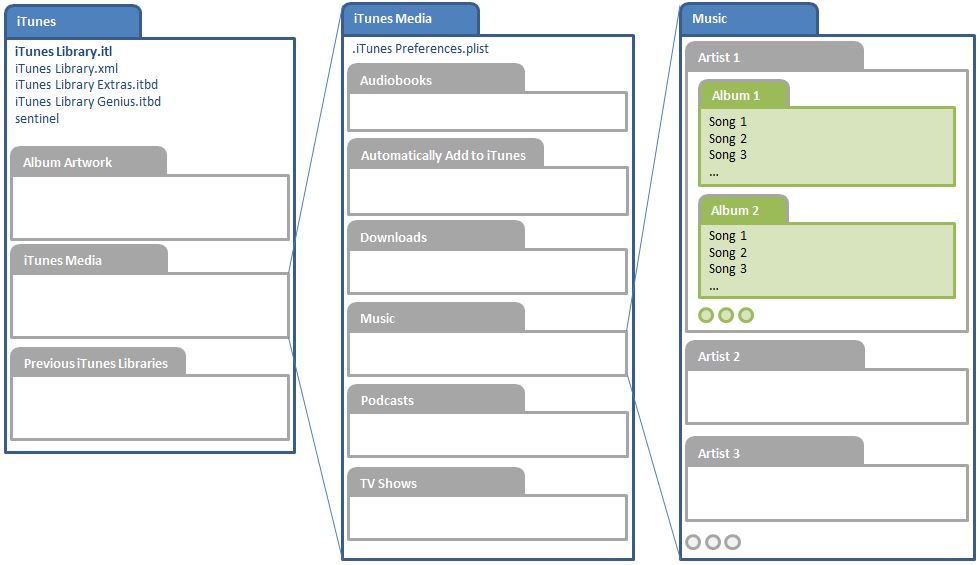
where the significant factors are that:
- everything is contained on one parent folder (typically called iTunes)
- all your media is contained within the iTunes Media folder
- the database file - iTunes Library.itl - is in the same folder as iTunes Media ... this is the key to having a "portable" layout, in that in this case (and only in this case) iTunes can resolve changes to the drive letter or the absolute path to the iTunes folder without resulting in broken links.
See turingtest2's user tip on Make a split library portable for more details on the required layout and steps that may be necessary to restructure a library to achieve this.