If the problem is that Safari is opening to a page that cannot be dismissed, the following may be applicable: Phony "tech support" / "Ransomware" popups and web pages.
ronsway wrote:
The Techs from MacKeeper have gone thru the system 3 times.
You should never do that. Uninstall MacKeeper and never install it, or anything like it, ever again. Read below.
Follow these instructions to uninstall MacKeeper. They have been tested with the most recent version of MacKeeper. Earlier versions than the one released in 2012 required more extensive work to uninstall all its components.
If you actually used MacKeeper to alter your system, e.g. "remove excess binaries" or such, you will need to reinstall OS X as well as all your additional software. Uninstalling MacKeeper is insufficient to reverse the corruption it is capable of - once again, that is if you used it.
If you merely installed MacKeeper but did not use it to perform any particular action, the following instructions will suffice.
- If you used MacKeeper to encrypt any files or folders, use MacKeeper to un-encrypt them first.
- Quit the MacKeeper app if it is running.
- Open your Applications folder: Using the Finder's Go menu, select Applications.
- Drag the MacKeeper icon from your Applications folder (not the Dock) to the Trash.
You will be asked to authenticate (twice):
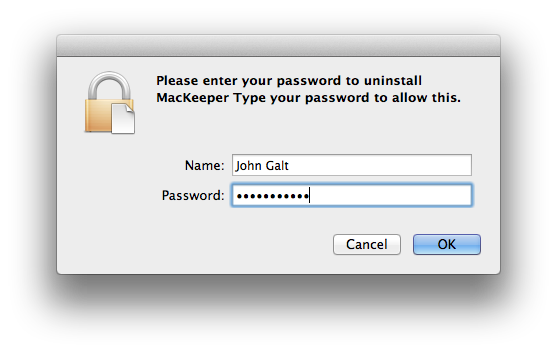
You do not need to provide a reason for uninstalling it:
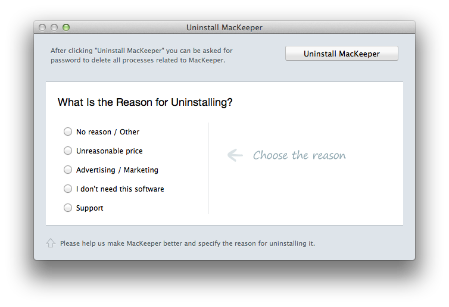
Just click the Uninstall MacKeeper button. You will be asked to authenticate again.
After it uninstalls you may empty the Trash and restart your Mac. All that will remain is an inert log file that does nothing but occupy space on your hard disk.