You can have something like this (a list of all sheets in your document) pop up whenever you hit a keyboard shortcut (in my case shift-command-j):
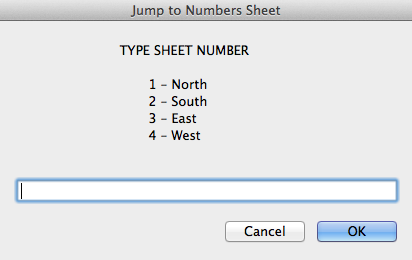
This is done via a Jump to Sheet Automator Service (Dropbox download). To install just doubleclick the .workflow package and (if needed) click 'Download Anyway' in System Preferences > Privacy & Security.
After installation a new item will appear in your Numbers > Services menu. Then, if you want a keyboard shortcut, go here in System Preferences and add one:
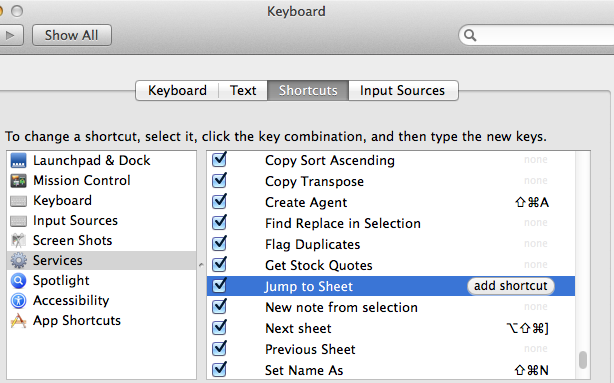
You can rename or remove the service by holding down the option key in Finder and choosing Go > Library > Services. You can also view the AppleScript contained within the service by opening the .workflow package in Automator.
SG