Hello
You'd need to prepare a summary table holding total per name to create such chart. Something like this.
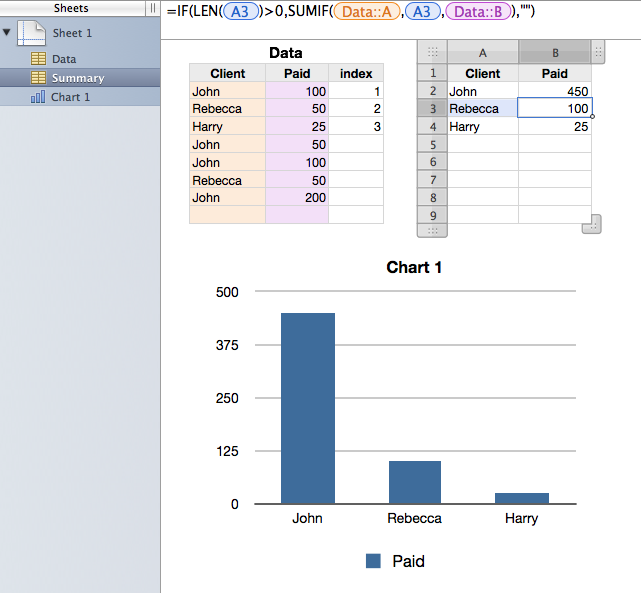
Data
A1 Client
A2 John
A3 Rebecca
A4 Harry
A5 John
A6 John
A7 Rebecca
A8 John
A9
B1 Paid
B2 100
B3 50
B4 25
B5 50
B6 100
B7 50
B8 200
B9
C1 index
C2 =IF(AND(LEN(A2)>0,COUNTIF(A$2:A2,A2)=1),MAX(C$1:C1)+1,"")
C3 =IF(AND(LEN(A3)>0,COUNTIF(A$2:A3,A3)=1),MAX(C$1:C2)+1,"")
C4 =IF(AND(LEN(A4)>0,COUNTIF(A$2:A4,A4)=1),MAX(C$1:C3)+1,"")
C5 =IF(AND(LEN(A5)>0,COUNTIF(A$2:A5,A5)=1),MAX(C$1:C4)+1,"")
C6 =IF(AND(LEN(A6)>0,COUNTIF(A$2:A6,A6)=1),MAX(C$1:C5)+1,"")
C7 =IF(AND(LEN(A7)>0,COUNTIF(A$2:A7,A7)=1),MAX(C$1:C6)+1,"")
C8 =IF(AND(LEN(A8)>0,COUNTIF(A$2:A8,A8)=1),MAX(C$1:C7)+1,"")
C9 =IF(AND(LEN(A9)>0,COUNTIF(A$2:A9,A9)=1),MAX(C$1:C8)+1,"")
Summary
A1 Client
A2 =IFERROR(INDEX(Data::A,MATCH(ROW()-1,Data::C,0),1),"")
A3 =IFERROR(INDEX(Data::A,MATCH(ROW()-1,Data::C,0),1),"")
A4 =IFERROR(INDEX(Data::A,MATCH(ROW()-1,Data::C,0),1),"")
A5 =IFERROR(INDEX(Data::A,MATCH(ROW()-1,Data::C,0),1),"")
A6 =IFERROR(INDEX(Data::A,MATCH(ROW()-1,Data::C,0),1),"")
A7 =IFERROR(INDEX(Data::A,MATCH(ROW()-1,Data::C,0),1),"")
A8 =IFERROR(INDEX(Data::A,MATCH(ROW()-1,Data::C,0),1),"")
A9 =IFERROR(INDEX(Data::A,MATCH(ROW()-1,Data::C,0),1),"")
B1 Paid
B2 =IF(LEN(A2)>0,SUMIF(Data::A,A2,Data::B),"")
B3 =IF(LEN(A3)>0,SUMIF(Data::A,A3,Data::B),"")
B4 =IF(LEN(A4)>0,SUMIF(Data::A,A4,Data::B),"")
B5 =IF(LEN(A5)>0,SUMIF(Data::A,A5,Data::B),"")
B6 =IF(LEN(A6)>0,SUMIF(Data::A,A6,Data::B),"")
B7 =IF(LEN(A7)>0,SUMIF(Data::A,A7,Data::B),"")
B8 =IF(LEN(A8)>0,SUMIF(Data::A,A8,Data::B),"")
B9 =IF(LEN(A9)>0,SUMIF(Data::A,A9,Data::B),"")
Notes.
Formulae in Data::C2, Summary::A2, Summary::B2 can be filled down.
Data::C records the indices of distinct values in Data::A.
Summary::A retrieves distinct names from Data::A based upon the indices in Data::C.
Summary::B calculates the sum per name.
Tables and Chart are created with Numbers v2.
Hope this may help,
H