Thank you, Jon, this looks like the right answer, but I'm not sure how to do what you recommend. How do install the proper codecs?
The most logical approach would be to first determine what codecs were used to create the file. How to this depends on the software you have installed on your system. For instance, You can always try checking the system's "Info" window:
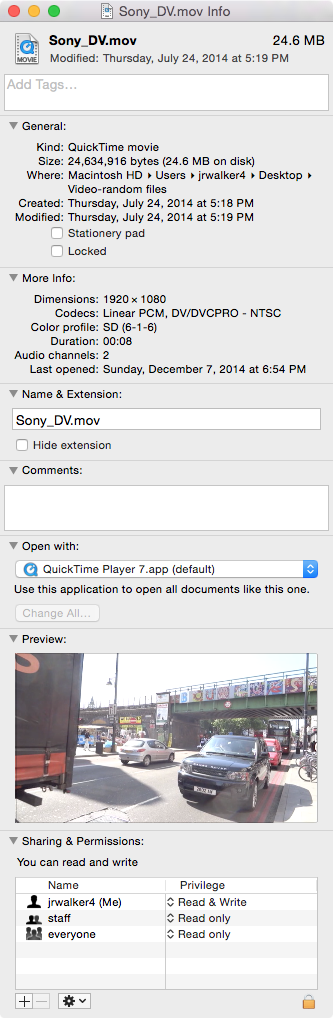
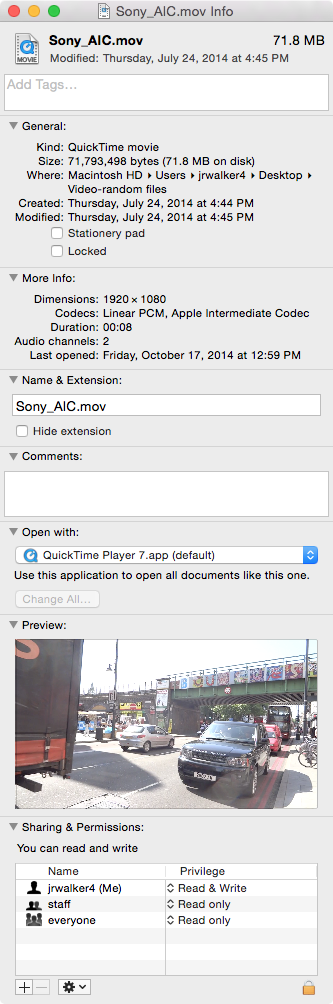
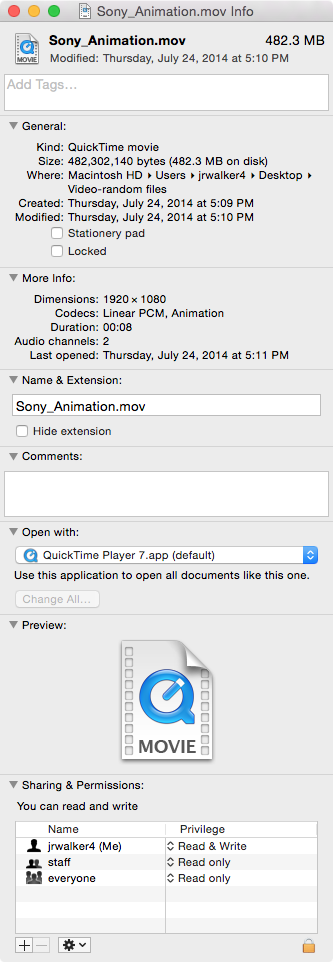
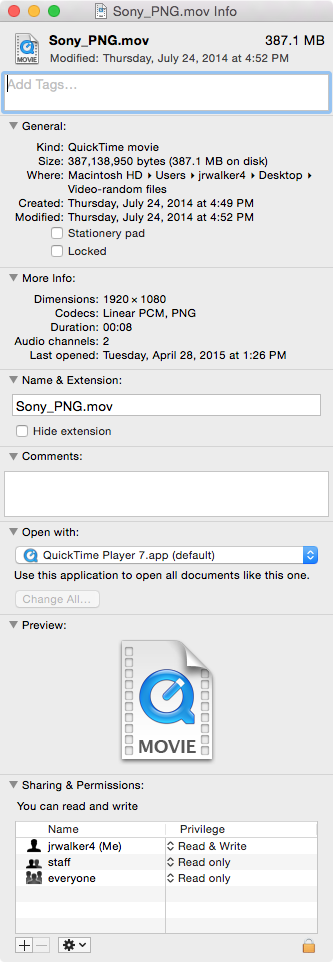
Here are four MOV files—one contains DV/LPCM data, another contains AIC/LPCM data, the third is an Animation/LPCM encode, and the last is a Motion PNG/LPCM file. each was encoded over the years specifically for editing but the latter two video codecs are now considered "legacy" and are no longer supported by QT X under Mavericks or Yosemite but are still compatible with QT 7 based apps. Unfortunately, the "Info" window may or may not always provide the required codec information. Other possibilities include other media players like the free VLC player:
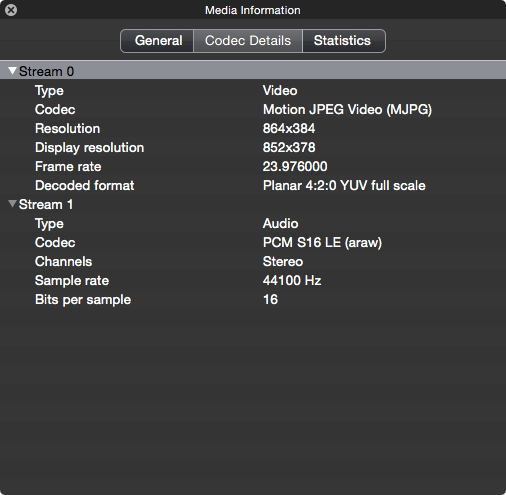
In this case the VLC Information "Codec Details" tab provides the needed codec references. The best option would probably be to use a dedicated media utility (like MediaInfo) specifically designed to provide very detailed codec information including the settings used to generate the file.
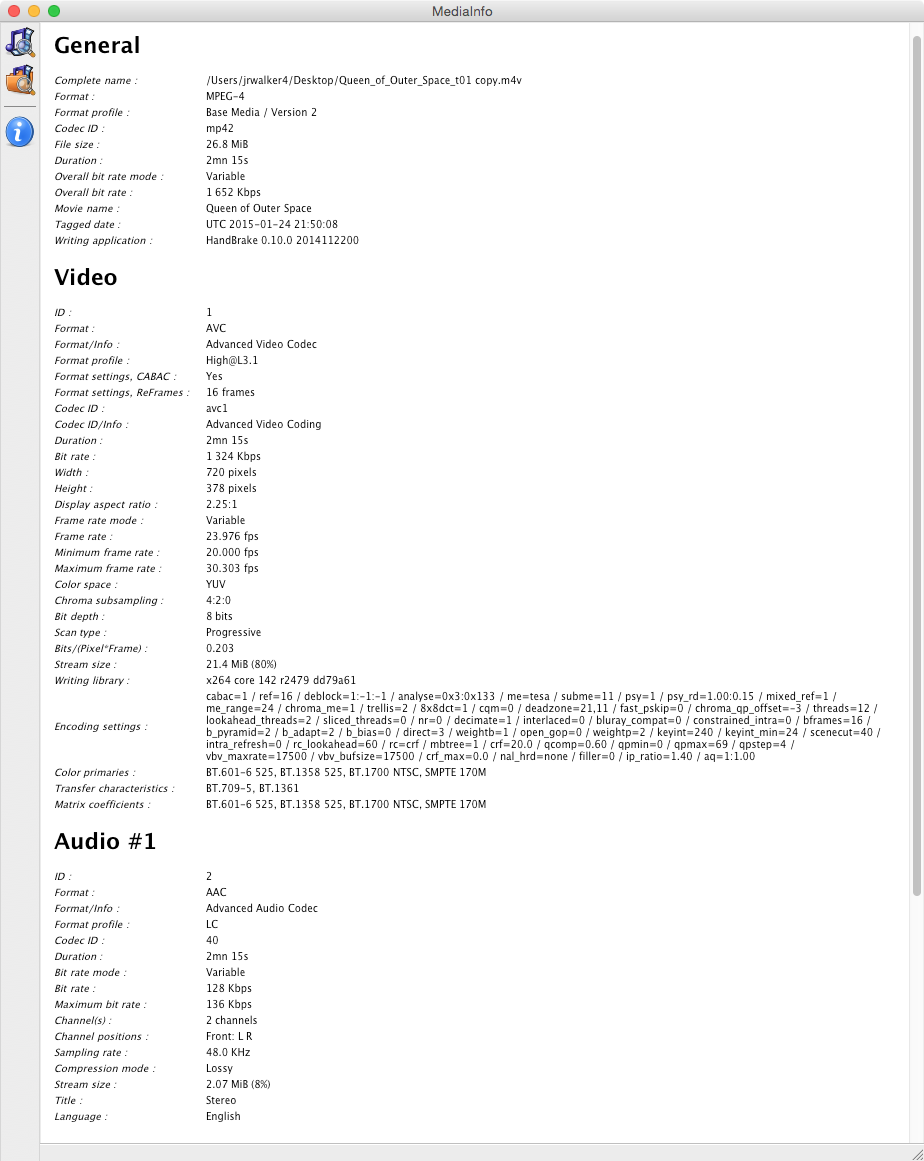
This last is very handy when dealing with codecs like MPEG-4 AVC which employs profiles and level that specify the features and limitations placed on certain settings combinations.
Another approach that many Mac users apply is that of "Hit or Miss" codec installations. I personally don't recommend this approach since it is a non-specific solution. However, it will work in many cases. For instance, installing the Perian codec package would allow most common, non-proprietary content to be converted but not all. (E.g., a file containing DTS audio will convert the audio as an "empty" track.)
Another approach would be to use a free converter like HandBrake. This app is based on the FFmpeg codec framework which supports nearly any non-proprietary codec commonly used in current files. The disadvantage here is that you are limited to MPEG-4/AAC conversions for editing in QT X based apps.
In any case, once you determine which codec(s) is/are needed, you can locate, download, and install the appropriate codec(s) if available—including proprietary codecs like WMV, DivX, XviD, 3ivX, etc.
