There's a couple of ways you can do what you want:
1 - using one of the title renaming script that are available in Photos for Mac User Tips. This gives you a lot of variation in the Title. Then export the photos via File ➙ Export XXX Photos menu option with the settings set like this:
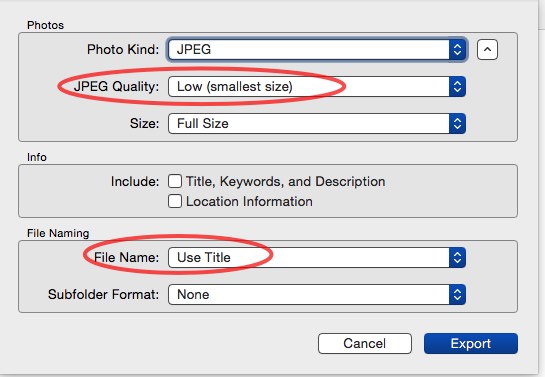
The JPEG quality level sets the file size. It may or may not be enough for what you want but you can experiment on a couple of photos.
The Use Title will name the new files as you'd like. The Size refers to the size of the image in pixels and if you send a smaller image size that will help reduce the file size a bit. Again experiment with a couple of photos.
Using the same JPEG and Size settings you've determined are good for you situation either of these two options can be used to rename the files.
2 - put the photos in an album that's titled like you'd like to have the file name be and use this option:

3 - or this option:

Another option is to export the photos to a folder on the Desktop with the names you'd like and resize them with a 3rd party app like Resize!.

You can fine tune the file size as well as the image size with it.