Whenever you change modems, or Internet Service Providers, the Time Capsule will need to be Hard Reset to bring it back to its original factory default settings...... so that it can forget the settings that it was using on the "old" network and be reconfigured again to work on the "new" network.
To do that, power on the TC for a few minutes, then hold in the reset button on the back of the TC for 7-8 seconds and release. Allow a full minute for the TC to restart to a slow, blinking amber light status.
Resetting the network settings on the TC will not affect the stored data or existing backups on the TC hard disk in any way.
We don't know how the CAT 6 wiring is configured, so to first get the Time Capsule working correctly, you will need to connect it directly to the FIOS gateway. Connect a short, spare Ethernet cable....any length will do from one of the LAN <--> ports on the FIOS gateway to the WAN "O" port on the TC.
Click the WiFi icon at the top of the Mac's screen and look for a listing of New AirPort Base Station.
Just below that, click directly on Time Capsule. The example below shows an AirPort Extreme, but you will see Time Capsule on your screen.
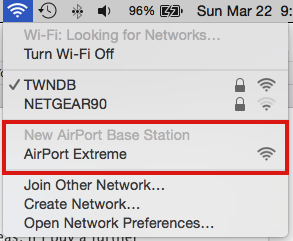
That will get the setup "wizard" running, and it will take a minute to analyze the settings, and then display a window that looks like this:
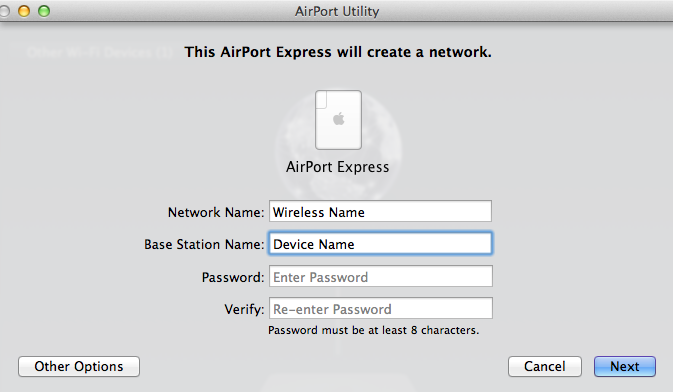
Type in a name for the wireless network that the TC will use. That network can be turned off later if you do not want to use the TC wireless.
Type in a device name for the TC. You can use the same name that you used before if you wish
Type in a password that will be used for both the wireless and the base station device
Type in the same password to verify
Click Next
The wizard will automatically set up everything for you. A green light on the TC confirms that the device has been setup correctly.
Leave the TC in its temporary location near the FIOS gateway until you have confirmed that backups are running again smoothly.
Once you have confirmed that backups are working, then you can move the TC to a remote location and connect the CAT 6 cable to the WAN port on the TC and, if your cabling is installed correctly, the TC will work at the new location.
If you do not need the wireless network that the TC is providing and you want to turn it off, and use the TC only was a wired back up hard drive, post back for more instructions.
On the other hand, depending on where you locate the TC, it might provide a stronger and faster signal than the FIOS gateway, so you might elect to use the TC wireless in one area of the house and FIOS in another.