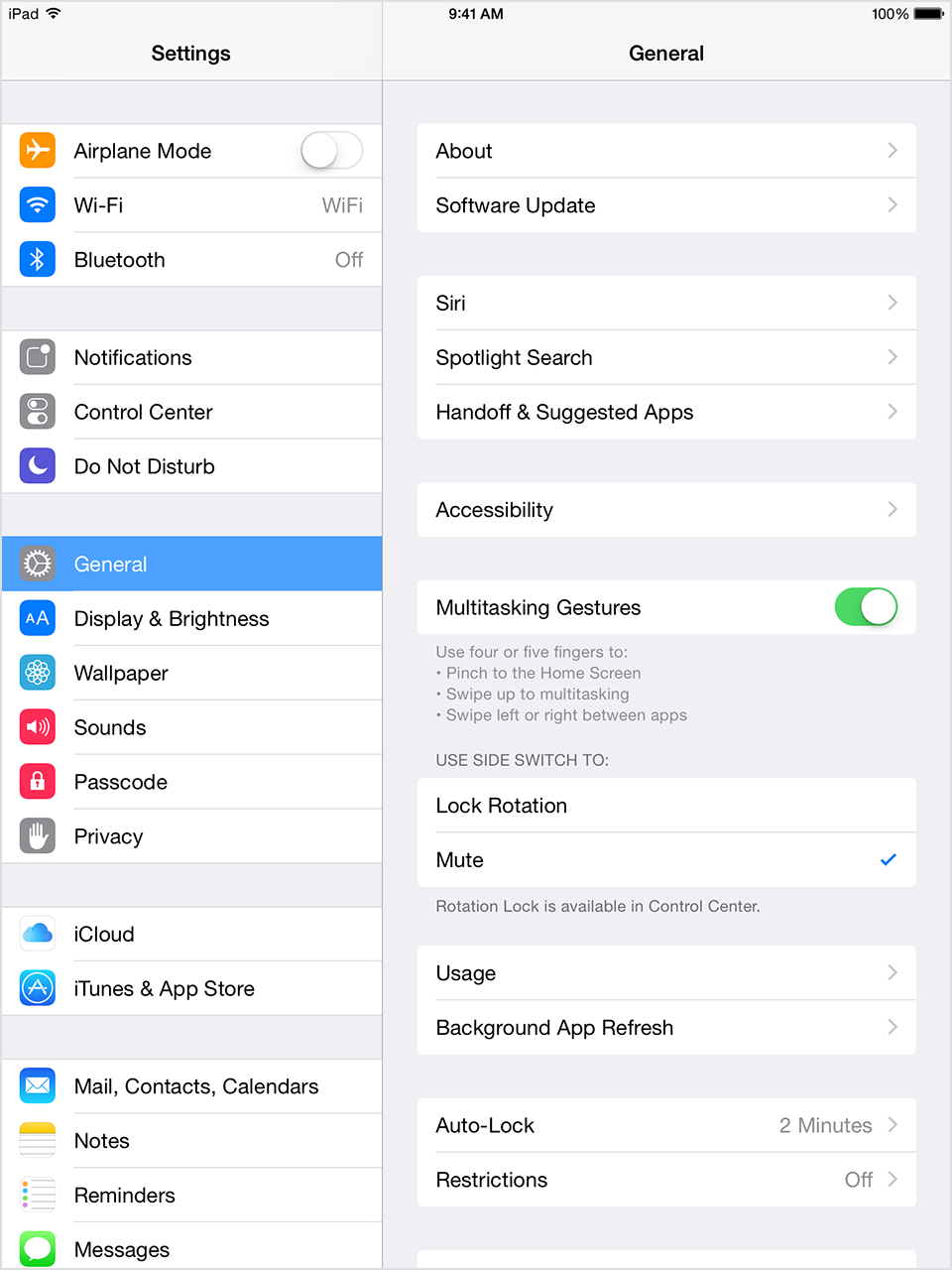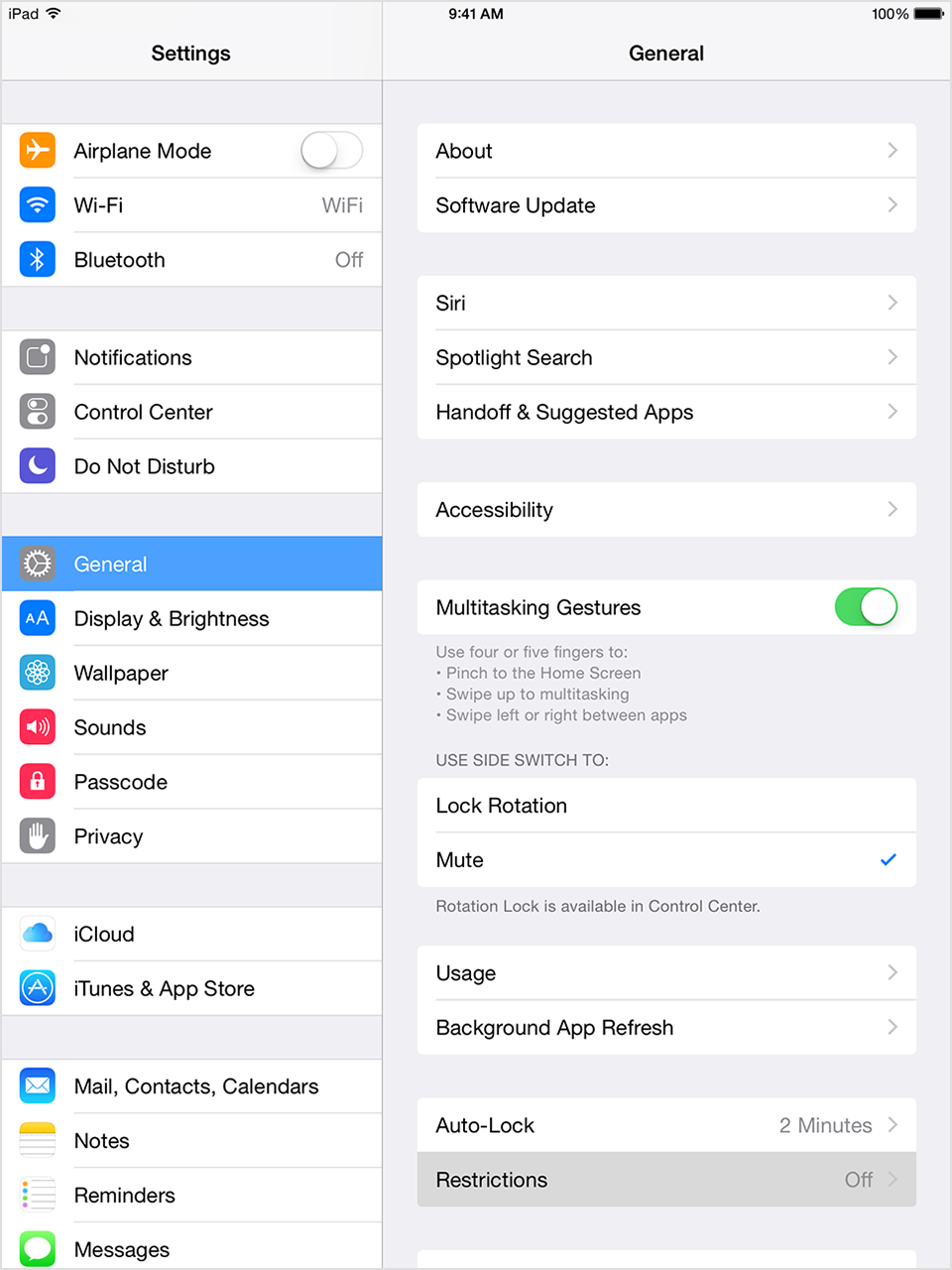You can turn on Restrictions, also known as parental controls, on your iOS device to prevent access to specific apps and features. Learn about the types of Restrictions and how to turn them on and off on your device.
- Tap Settings > General.
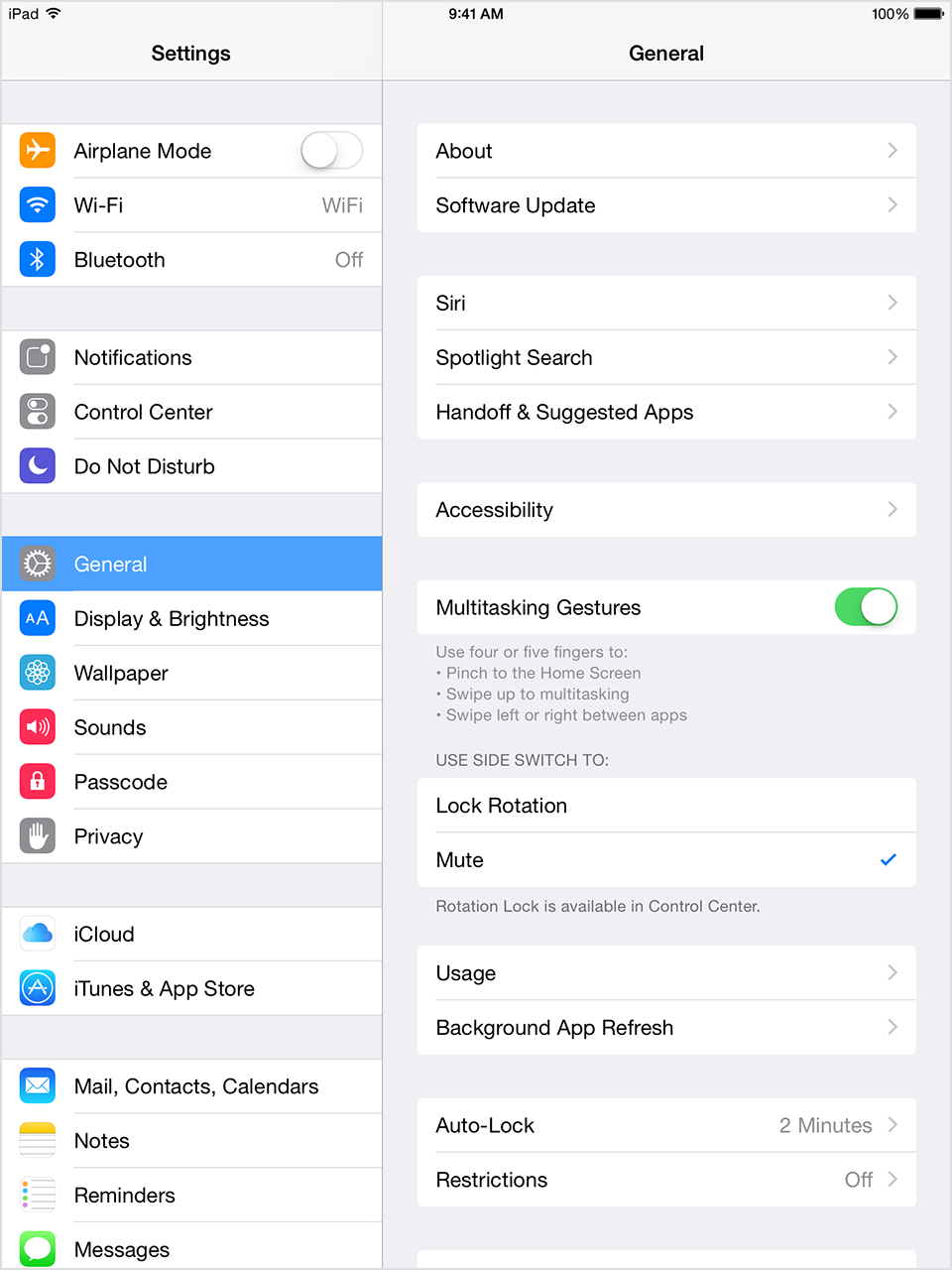
- Tap Restrictions.
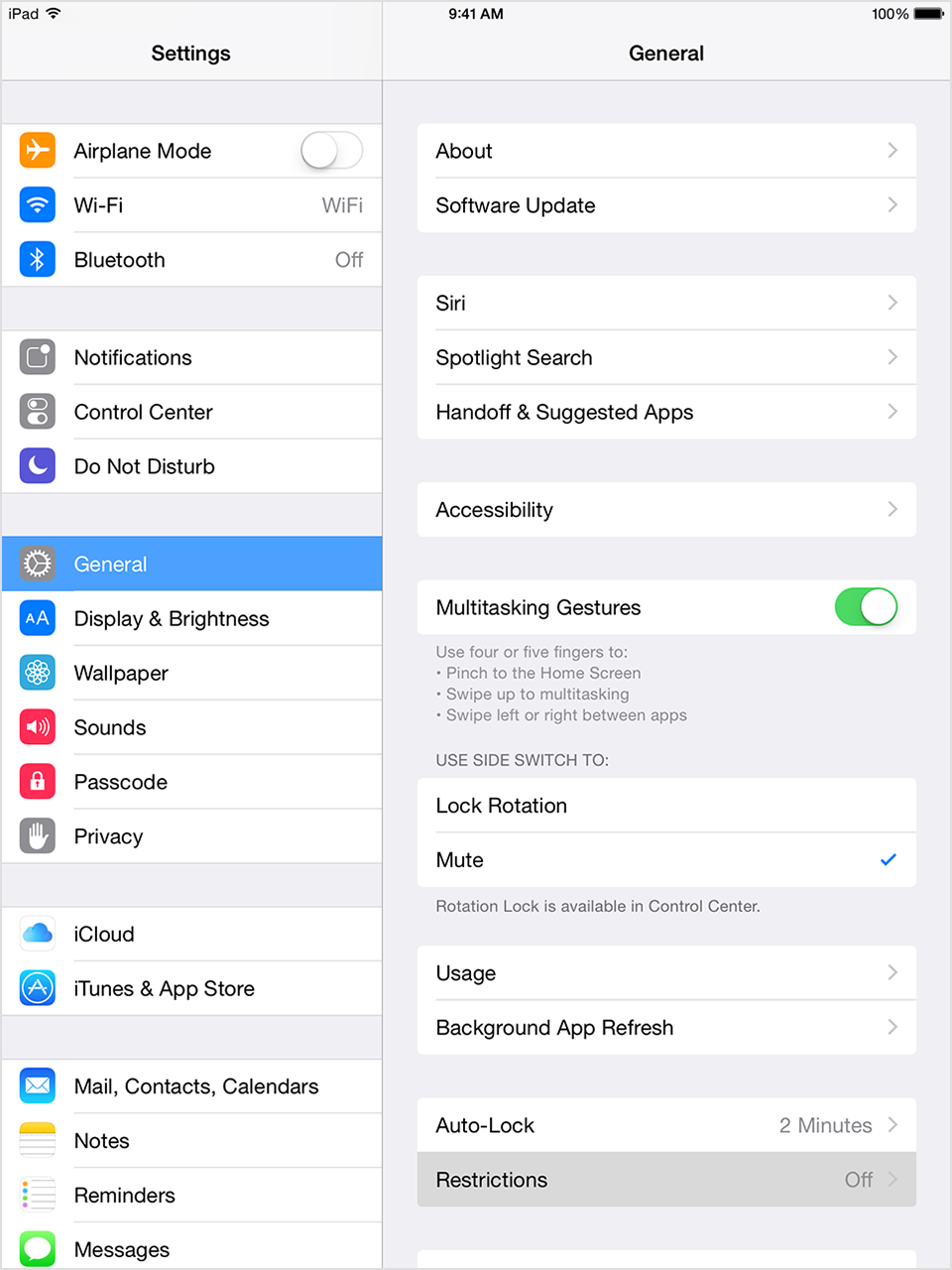
- Tap Enable Restrictions and enter a passcode. You'll need this passcode to change your settings or turn off Restrictions.

If you lose or forget your Restrictions passcode, you'll need to restore your device to remove it.
When an option is on, or you see a checkmark next to an item, that means you're allowing access to that item. Turn options off to restrict access.
Apps and features1
- Safari
- Camera (also disables FaceTime)
- FaceTime
- iTunes Store
- iBooks Store2
- In-App Purchases
- Siri
- AirDrop
- CarPlay3
- Installing apps
- Deleting apps
Types of content
- Ratings (select the country in the ratings section to automatically apply the appropriate content ratings for that region)
- Music and podcasts
- Movies
- TV shows
- Books2
- Apps
- Siri
- Websites
Changes to privacy settings
- Location Services
- Contacts
- Calendars
- Reminders
- Photos
- Bluetooth sharing
- Microphone
- Twitter
- Facebook
- Advertising
Changes to settings and accounts
- Accounts4
- Find My Friends5
- Cellular data use6
- Background app refresh
- Volume limit
Features within Game Center
- Multiplayer games
- Adding friends
You can also turn on or enforce Restrictions using a profile (typically installed when using the device for business or education purposes). Check for installed profiles in Settings > General > Profiles. Contact your administrator or the person who installed the profile for more information.