Do you feel I should reset the TC to factory defaults and start from the beginning?
Yes, as I said above you will need to start over on the TC in order to set it up again correctly.
Go ahead and perform a factory default reset on the TC and disconnect any Ethernet cable(s) that might be connected to the TC
Then, use a short, spare Ethernet cable.....any length will do.....and connect that Ethernet cable from one of the LAN <--> Ethernet ports on the TC that is already working and connect the other end of the cable to the WAN "O" port on the 5th Gen TC.
Run the setup wizard by clicking on the WiFi icon at the top of the Macs screen and looking for a listing of New AirPort Base Station. Just below that listing, click on Time Capsule. The example below shows an AirPort Extreme.....you will see Time Capsule on your screen.
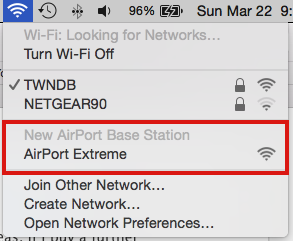
When you click on Time Capsule, that will get the setup wizard running and it will take a minute to analyze things and then present a screen that looks like this:
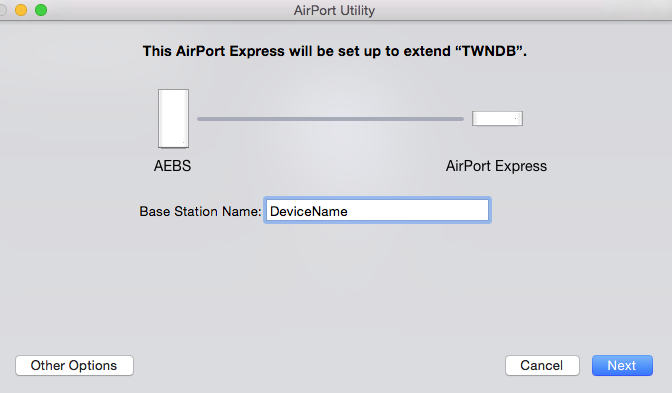
Type in a device name that you want to use for the 5th Gen TC and click Next. Now watch the next screen very carefully to make sure that the 5th Gen is being setup to extend using Ethernet. That will confirm that the TC is being set up correctly.
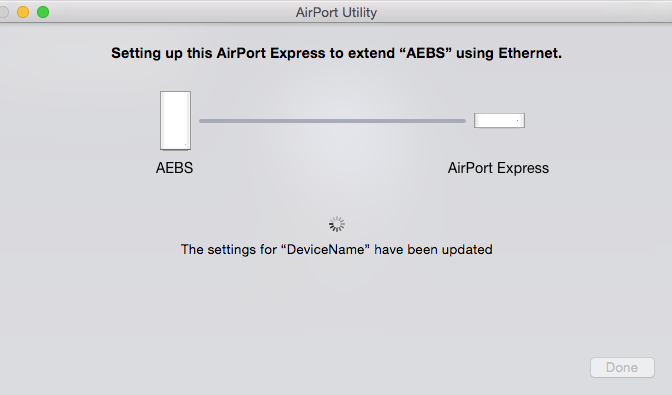
When you see the message of Setup Complete, click Done.
Not disconnect the Ethernet cable that you used for the setup from both Time Capsules, and power off the 5th Gen TC.
Connect the Ethernet cable from your main router to the WAN "O" port on the 5th Gen TC and power up the 5th Gen TC, and you should be all set.