If I ran another cable from the switch to the router, would this accomplish anything?
It may work... briefly but at some point a few minutes or hours later.. you would kill it.. because you have effectively looped LAN to WAN on the airport. Some routers/switches can prevent a packet storm happening.. others will not.. I am not sure about the Extreme.. but I don't think it will work. Or even if it does it will work until the next dhcp request.. and then things will go to pieces. I am a great believer in experiments so it cannot hurt to have a go.. see what happens.
A secondary connection from LAN of airport, to "thunderbolt to ethernet" adapter on Mac A, where the IP is set statically should work fine. This keeps the two connections isolated from each other. Mac A then simply exists in both subnets. Jumbo frames might even work.. I doubt it is supported if it goes through the extreme.
If you had a block of static IP from your ISP this could be setup easily.
The problem with the standard cable modem setup is you need dhcp to pick up the public IP.. once you do that.. and especially if the IP keep changing ie dynamic and are not in the same subnet.. everything becomes much harder.
This would be possible, maybe, in a proper router.. where you can access low level firmware to fix the route table and fix the IP masquerade.. but the Airport is too simple and doesn't have enough features to allow anything beyond simplistic domestic setup. If you were prepared to use a different router with 3rd party firmware the method of setup is well known. (although it works LAN to WAN I am not sure about the other way).
Have a try at this.. if you want to have a go...
Put Mac B in the DMZ of the airport extreme.. So you need first of all to set dhcp reservation for it.
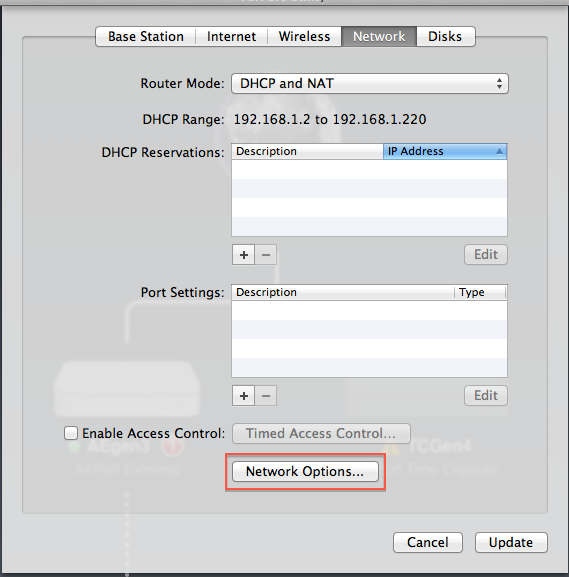
Click on Network Options.
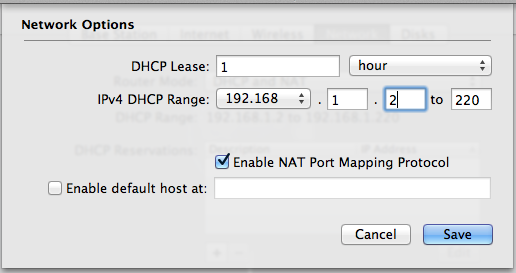
Put the Mac B IP into enable default at..
So all packets that enter the WAN of the airport undirected or connected to outgoing.. are pushed to the DMZ computer.
Then attempt to access Mac B from Mac A on the public IP allocated to the WAN of the Airport.
You then need to share resources to the network from Mac B.. and same on Mac A for the links to be made.
Edit.. I have thought of another way..
Plug Mac B directly into the switch. So Mac A and Mac B will both pickup public IP directly from the cablemodem.. you would then need to use ICS on Mac B, so it will become the router.. use the Airport Extreme plugged into Mac B by thunderbolt to ethernet using static IP and set a range of IP for the rest of your equipment. Or even in bridge.. but you still need the secondary IP via a different connector.. AFAIK.