So I just got my USB-C Digital AV Multiport Adapter today, hooked it up to an external monitor, and yes, you can use an external monitor in extended mode to increase your landscape
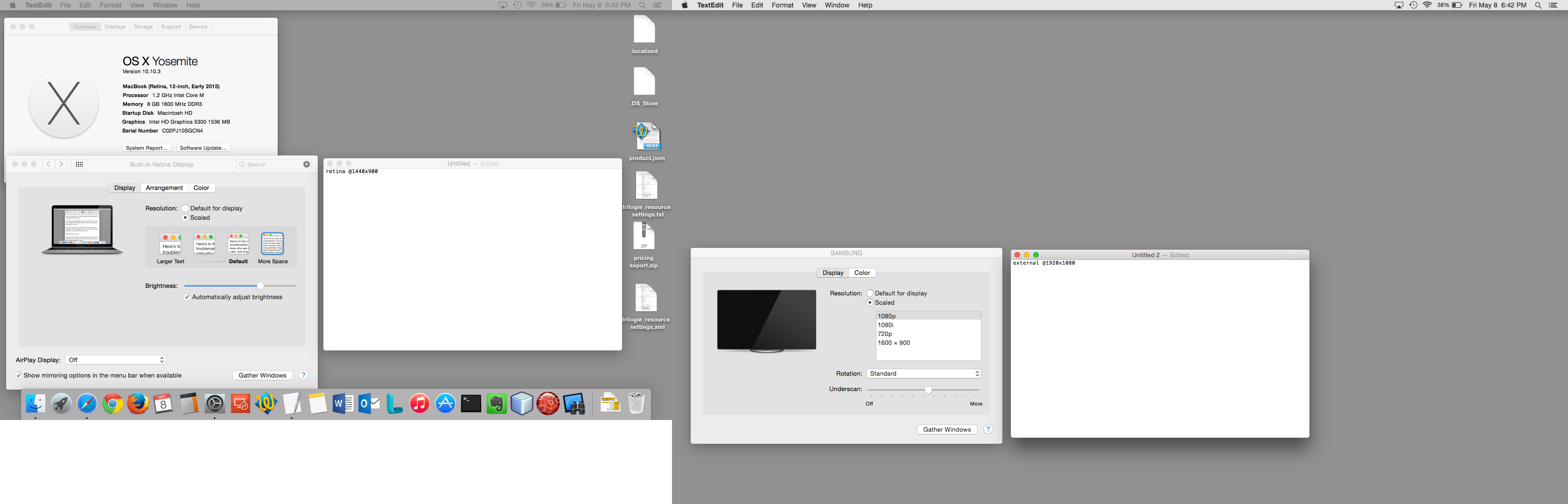
Fun fact! i couldn't upload my original screenshot because it was above the 2MB limitation for attachments here. It was because i use one of the "Desktop Pictures" as my background in Yosemite and bumped it up to 5MB+. It took me a moment, but when you change the background using System Preferences > Desktop & Screen Saver it only changed the MacBook display, and the external display had the old, high memory usage, wallpaper. You need to open System Preferences > Desktop & Screen Saver and drag it over to the external monitor to change it there. Kind of cool Mac offers the option to have two different wallpapers when using multi monitors, unlike winders.