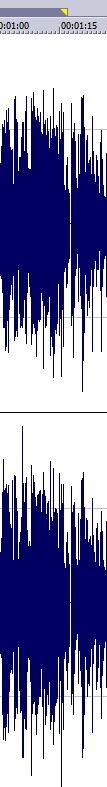Magystik wrote:
How come when I listen to a track in iTunes or from wherever it sounds so much louder and clearer than when I (try to) master a track in Logic Pro?
I know that there is a master process one can use in a studio, but I'm talking about home recording. I'm also aware than placement of sound and avoiding the same sorts of frequencies helps to clarify one's sounds, but one ought to at least be able to get the volume right, huh?
Thanks,
Phillip
Same process takes place in the studio as it does with home recording, usually there is a separate, treated mastering room and some boutique hardware, compressors, limiters and EQ's... and that's just for starters.
First, In Logic's bounce dialog make sure normalization is set to OFF, in iTunes/Preferences/Playback make sure Sound Enhancer and Sound Check are disabled, I disable any of Apple's audio mangling software "enhancements". That way you can hear things as they are.
It also depends on the style of music you're mastering, you don't mess with a jazz trio of acoustic instruments recorded with multi-thousand dollar microphones, maybe of little overall EQ and volume adjustment.
I usually bounce out a 24-bit wave file and load it into a stereo editor for final mastering. If you want a master to be hot and near the level of a commercial release one needs to learn how to mix so that levels can be brought up without destroying the existing instrument balance. One also has to learn the difference between peak volume and RMS volume.
In this example (1) the peak levels at :45 (bass drum, snare) reach to -0.1db, using normalization this file cannot be made any louder as the peak levels are already at max, the RMS level is 18.3. At approximately 2:38 where the peak levels drop off to -4.1db the RMS level is 16.4. We would hear the level at 2:38 louder than the area where the peak levels are near or at 0db.
Learning to use limiters and compressors will allow you to bring levels up, in fact there are specific mastering limiters made for just that purpose...the Waves L-series maximizers comes to mind. The second example shows what moderate compression and do to the area of the file with the peak level maxed out, the area to the left has been compressed with some volume leveling added, the RMS level is now 15.00. While mastering EQ can add some clarity if the original mix is muddy there is not a whole lot that can be done. Also, if you're fairly new to mixing, the tendency is to run bass levels too high, this is another problem that can prevent mixes being brought up in level. Mixing/mastering is an art... working with this software is an art. It takes time, experimentation and experience to get "consistent" quality.
Ex.1
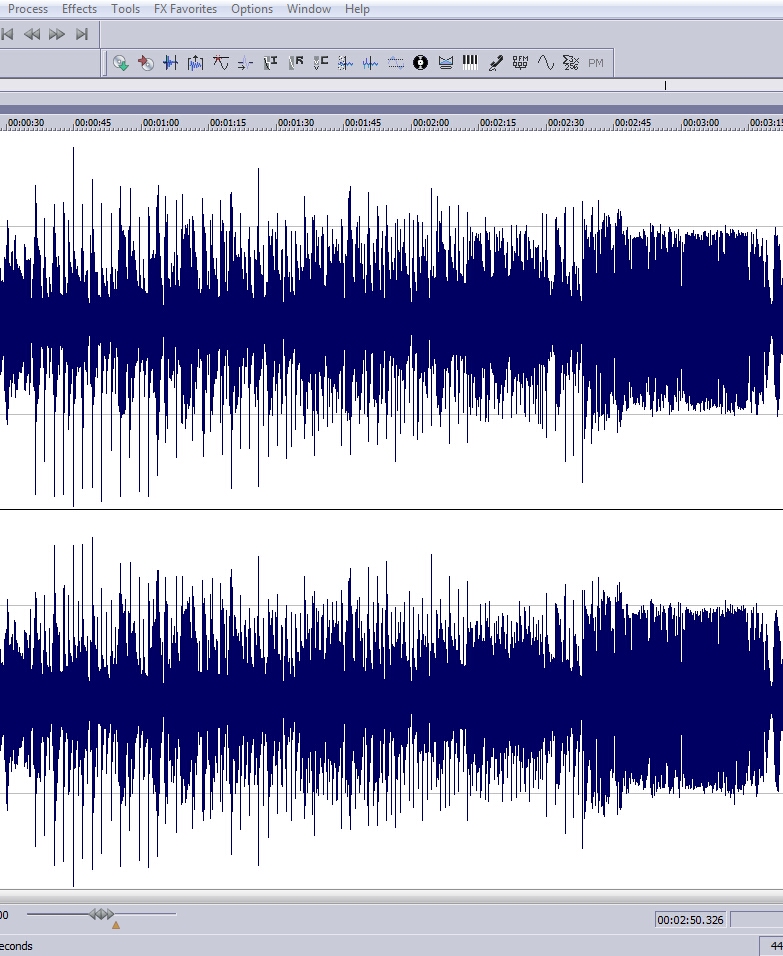
Ex.2