The main confusion when discussing "grouping" are the different terminology and how people use those terminology.
Below is a screenshot form my book "Logic Pro X - The Details" were I explain all the different variations in-depth.
"Aux Groups" or "Audio Groups" is the procedure where you route the output a group of channels to an Auxiliary Bus (Instead to the output bus) and use a dedicated Aux Channel Strip to use that Auxiliary Bus as its input, and therefore, acting as the audio master for that group of audio signals.
Logic's Summing Stack (one of the two variations of a Track Stack) uses that concept. The individual Channels are called the "Subtracks" and the Aux Channel Strip is the Main Track (aka "Main Stack Channel Strip"). The beauty of the Summing Stack is that Logic is doing the routing for you, you just select the Channel Strips that you want to group. In addition, Summing Stacks provide better organization, using the Track Stack Disclosure Triangle on the Track List and also in the Mixer Window.
BTW, the other Track Stack type, the Folder Stack is based on the concept of using VCA Groups
About your question where to add FX and Reverb, you have to consider two things
- Adding them on the Subtracks (i.e. Snare) will only affect the Snare. Adding them to the Main Track, will add it to the "summed signal", and therefore, affect all the signals in that group.
- Be careful when using Aux Sends on the Subtracks. If you use an Aux Send on one of the Subtracks (i.e. Snare) and you fade out the Main Track of that group, then your Snare signal (with all the other signals in that group) will be faded out, but your reverb'ed snare signal still remains. Visualize the signal routing, what i happening and it will make sense.
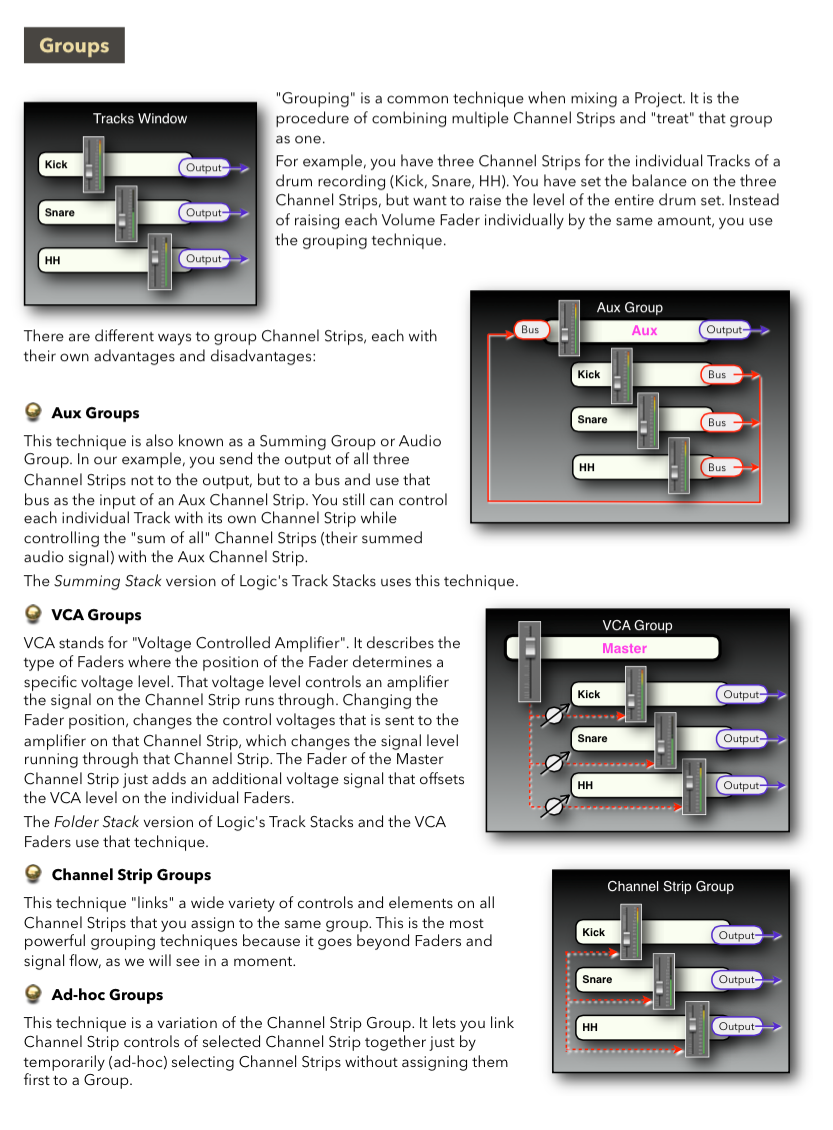
Hope that helps
Edgar Rothermich
http://DingDingMusic.com/Manuals/
'I may receive some form of compensation, financial or otherwise, from my recommendation or link.'