Your Highness 🙂,
I am not sure I understand how to do what you say here. Can you explain it in another way?
Please reply with more details.
Are you having trouble with inserting a Table of Contents (TOC)?
Are you having trouble with placing a title (or other content) above the TOC?
A TOC is created from paragraph styles such as Heading 1 that have been defined as TOC "candidates".
Click anywhere in a paragraph to see Format panel > Text >
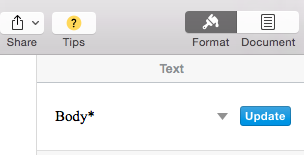
You may see "Body". That is not (by default) defined as a TOC "candidate". It won't appear in a TOC, so you can use it as a title above the TOC or as the contents of a chapter (see my previous reply).
To make text such as "Chapter 1" appear in a TOC, it has to be defined as a TOC "Candidate".
Heading 1 works for me.
To change a paragraph style to Heading 1, click anywhere in that paragraph and Format Panel > Text > click to reveal the styles in that document
Choose Heading 1.
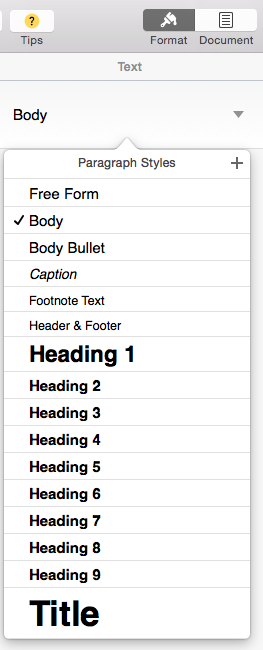
Jumping ahead, once you have inserted a TOC, click on it to see the TOC "candidate" styles
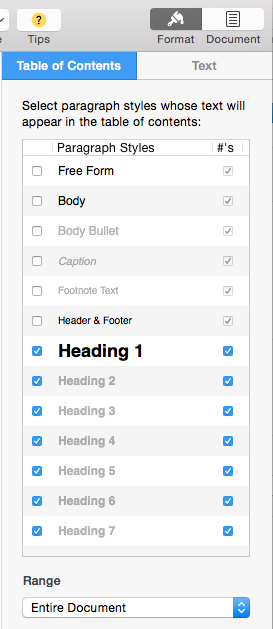
I hope this gets you on your way. Please call back with further questions.
Regards,
Ian.