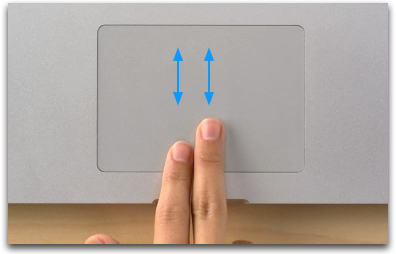Hello there, alltheworldsastage.
It sounds like you're trying to scroll with the trackpad on your MacBook. The following Knowledge Base article goes over how to accomplish that gesture in the more current versions of OS X:
Mac Basics: Multi-Touch gestures - Apple Support
Scrolling note: Scroll bars will only appear when you are scrolling. When not scrolling, they disappear to not get in the way of your content. You can change this behavior in the General pane of System Preferences, if desired.
Magic Trackpad – Two finger swipe in the direction you want to move your content. For example, a two finger swipe up will make your content move up. Two finger swipe left will make your content move to the left. Tip: Flick your fingers at the end of the swipe to generate momentum with your scroll. Note: Rubber-banding animations will spring back content to let you know that you are at the end of your content.
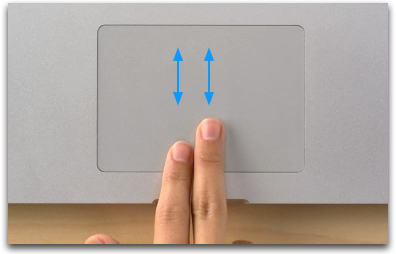
If you are working in 10.6, as your profile indicates, then this article is more applicable:
Using the Multi-Touch trackpad in Mac OS X v10.5, 10.6 - Apple Support
Thanks for participating in Apple Support Communities.
Cheers,
Pedro.