tonymax wrote:
In Indesign and Photoshop, one can easily change the location of the horizontal and vertical rulers in any direction. One should similarly be able to change the starting point of the horizontal ruler in Garageband.
Tony
Tony, you are "misinterpreting" the term RULER.
In a graphics app, the Ruler measures distance. In GarageBand or any other DAW, the Ruler measures time. This can be Absolute Time (min, sec), or Relative Time (bars, beats). The Ruler is also called the "Timeline", which might be the better, less misguided term.
As HangTime pointed out, music (when written on a score) starts at bar 1. This is just a random number and technically you can start with any number when you write it on a piece of paper. On a computer system, it just uses the number "1", for bar 1.
However, even if you star your music at bar 1, there is still a necessity for bars before that, for example, when you count-in, one or two bars. That count-in start technically before bar 1. That is one of the reasons why Logic Pro lets you move the Project Start Marker back to a maximum of bar -8.
Here is a screenshot how that would look like in Logic:
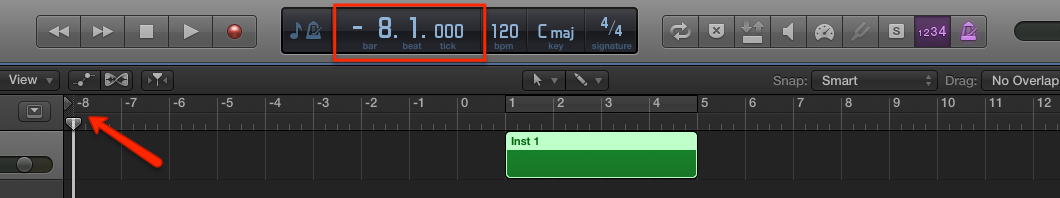
Hope that helps
Edgar Rothermich
(Author of the "Graphically Enhanced Manuals")
http://DingDingMusic.com/Manuals/
'I may receive some form of compensation, financial or otherwise, from my recommendation or link.'