Photos is part of MacOS X; you cannot uninstall and reinstall it separately. You would have to reinstall MacOS X.
There's no shared section on the side bar... and is not working at all.
Is not even the word "Shared" there in the sidebar?
Then check again in Photos > Preferences > iCloud if "iCloud Photo Sharing" is enabled.
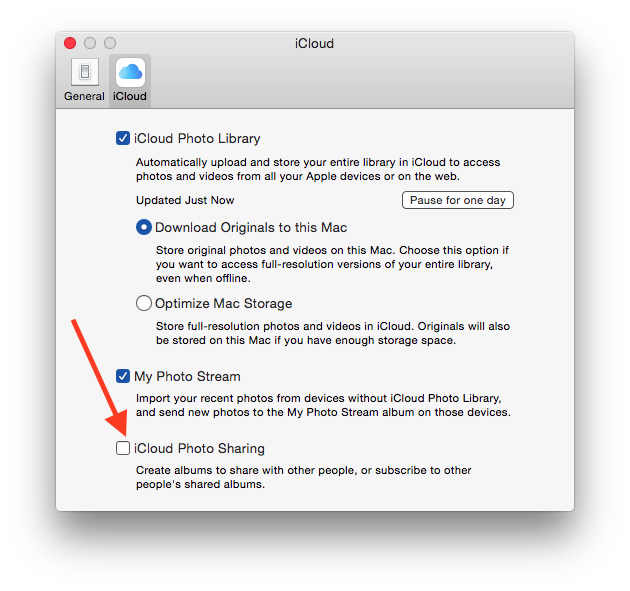
You should be seeing at least the Title "Shared" like this:

If the title "Shared" is there, but the section empty, hover the pointer to the right of "Shared" to reveal the Show/Hide control and click Show. Does this reveal the albums?
If you cannot bring the title "albums" to show at all, but the albums are visible in iPhoto or Aperture, the process cloudphotosd may be hanging or having invalid cached data.
Then try the fix in this post: Re: Yosemite Photos iCloud photo sharing not working
LaCollisionMay 1, 2015 6:21 PM
Re: Yosemite Photos iCloud photo sharing not workingin response to pendlebumHelpful
VERY interesting, thank you!!
I had the same problem after a Time Machine backup.
I've found a solution :
1. Quit Photos
2. Remove the folder:
~/Library/Containers/com.apple.cloudphotosd/Data/Library/Application Support/com.apple.cloudphotosd
3. Restart
4. Launch Photos
… and everything works again!!
Your user library may still be hidden.
To reveal the hidden User Library:
- Bring the Finder forward by clicking on the Desktop or the Finder icon in the Dock.
- Select your user/home folder (with the house icon in the Finder sidebar)
- With that Finder window as the front window, press the key combination ⌘J to bring up the View options.
- In the View options panel enable ’Show Library Folder’. That will make your user library folder visible in your Home folder.
- Open your Home folder, then the Library folder, then Containers.
- Move the complete folder ~/Library/Containers/com.apple.cloudphotosd/Data/Library/Application Support/com.apple.cloudphotosd to your desktop. Move the entire folder, not just the contents.
Now restart the Mac and try again. If all is well, delete the folder from the Desktop.