You do that with the automation
Show Automation (Automation button in the Menu Bar)
Enable Automationon each Track *Automation Button on the Track Header)
Select the Automation Parameter "Pedal State" from the Automation Parameter Menu.
Draw the automation on one Track Lane . This is an on/off Automation Curve with only two possible values
Shift+drag around the Automation Curve to select all Control Points and click use the Copy Command (cmd+C)
Set the Playhead back to the beginning ( ! ), select the next Track (with the same Pedal Board and the same Automation Parameter selected) and use the Paste Command (cmd+V)
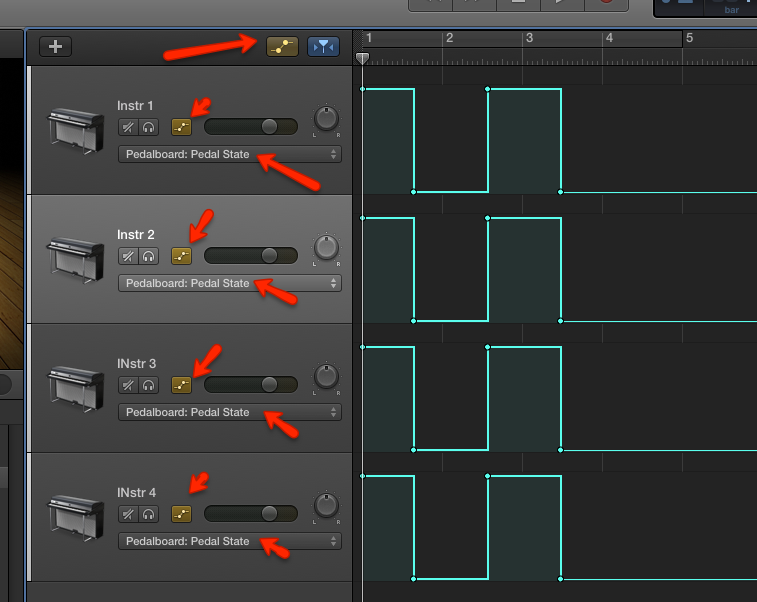
This way you can quickly copy the on-off automation to multiple Tracks.
I explain all those Automation features in great detail in my Graphically Enhanced Manual "GarageBand X - How it Works"
Hope that helps
Edgar Rothermich
(Author of the "Graphically Enhanced Manuals")
http://DingDingMusic.com/Manuals/
'I may receive some form of compensation, financial or otherwise, from my recommendation or link.'