so you want to lookup a name based on a value.
Something like this may work for you:
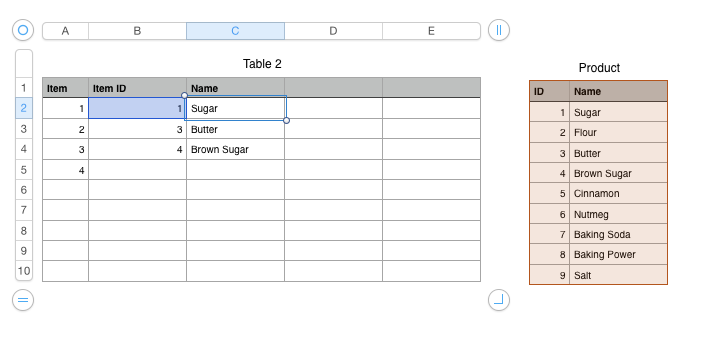
Create a second table (shown on the right),
call it "Product"
make the first row a header row
enter the information as shown (pasted below for convenience)
In the table on the left you can "get" the name by locating the value listed in the "Item ID" column in the table product then returning the value in the Name column of the same row. To do this... you use the function lookup() like this:
C2=IF(COUNTA(B2)>0,VLOOKUP(B2,ID:Name, 2, 0), "")
this is shorthand for, select cell C2, then type (or copy and paste from here) the formula:
=IF(COUNTA(B2)>0,VLOOKUP(B2,ID:Name, 2, 0), "")
select cell C2, copy
select all cells from C2 thru the end of column C, paste
ID | Name |
1 | Sugar |
2 | Flour |
3 | Butter |
4 | Brown Sugar |
5 | Cinnamon |
6 | Nutmeg |
7 | Baking Soda |
8 | Baking Power |
9 | Salt |