From what I could see by looking into web sites that include the listchack name, I'd not want it
however your interests and mileage may vary. Note possibility of an adware or malware agent.
There are items to redirect your search, selectively guide your browsing to their chosen sites(?)
and add extensions or other parts to your OS X...
Note:Listchack uninstall page shows this (screenshot) http://www.listchack.com/uninstall
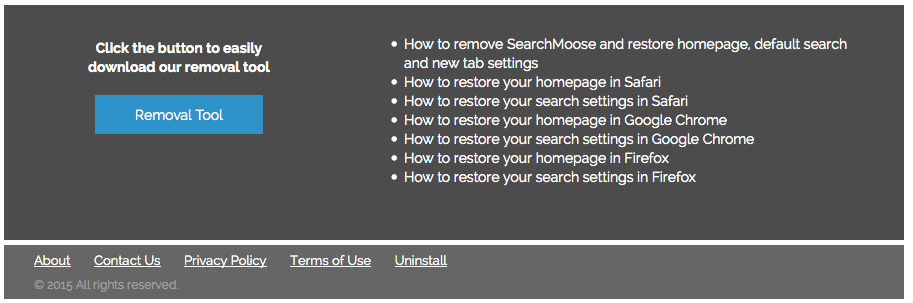
So this Listchack appears to add content that is not a usual item, I'd learn how to be rid of it.
And it may have been loaded along with some other software package of questionable worth.
Odd software download sites can package strange content that is in their own interests which
may be hard to remove, and that does little good for you or your Mac. Never heard of Listchack
before your post and my subsequent search. "Welcome to Listchack.com" site link from search
below, has nothing in it but a few words they expect someone to click on, one says uninstall.
• Listchack - google search results:
https://www.google.com/?gws_rd=ssl#q=listchack&nfpr=1&start=0
Post back if you find out more about this. Also note some light reading on Tech Guides from safemac
has adware removal guide, malware, and performance guides; plus link to Adware Medic. This may
be of help if you wanted to know more about these items, and perhaps learn to look for & remove them.
http://www.thesafemac.com/tech-guides/ includes manual removal methods, identifying, & etc.
Where did you most recently go and get items to download? Any free downloads or bogus utilities?
The cleanmypc and mackeeper, softonic, cnet downloads, etc can be full of extra junkware.
Anyway, perhaps someone will post something about your specific recent discovered mystery folder.
I'm curious if it's only the tip of some installed junkware iceberg. 😐