Factory reset the TC.. it will then appear in the Airport Utility under Other WiFi Devices..
You do not need to connect it to the network.. simply plug it in and do the reset manually.. once you can reach it wirelessly do a simple setup..
Sufficient just to erase the drive..
Start from a factory reset. No files are lost on the hard disk doing this. So you still need to do the erase.
Factory reset universal
Power off the TC.. ie pull the power cord or power off at the wall.. wait 10sec.. hold in the reset button.. be gentle.. power on again still holding in reset.. and keep holding it in for another 10sec. You may need some help as it is hard to both hold in reset and apply power. It will show success by rapidly blinking the front led. Release the reset.. and wait a couple of min for the TC to reset and come back with factory settings. If the front LED doesn’t blink rapidly you missed it and simply try again. The reset is fairly fragile in these.. press it so you feel it just click and no more.. I have seen people bend the lever or even break it. I use a toothpick as tool.
Once you have the TC working go to the edit.. and then click the disk tab.
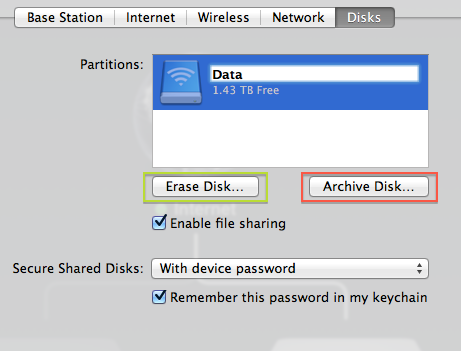
Click on erase.
You do not have a 3 pass option..
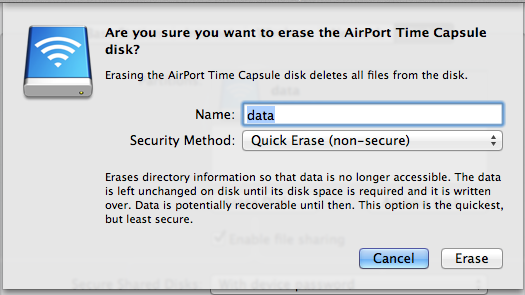
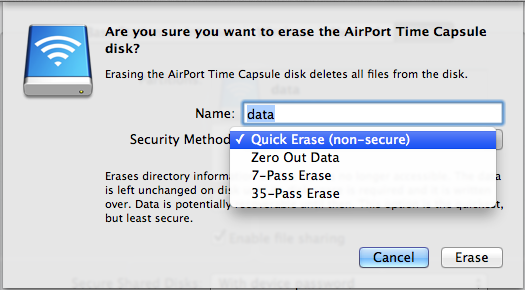
Zero out is one pass.. it will take a few hours on a 2TB disk.. once is enough really.. unless your data is super sensitive.. normal TM backups once erased are very hard to put back together.. no normal disk recovery will work.. so I would only worry if you used the TC as a file server and put sensitive stuff on it without encryption.
If it is then really it is better to copy a load of rubbish to the drive after the erase.