You can use Logic's Meta Events to define any location in your Project where Logic stops playback, in Playback Mode or in Record Mode
Here is the setup:
- Create an Instrument Track
- Create an empty Region starting at 1.0.0 (click with the Pencil Tool on the Track Lane
- Select the Region and open the Event List
- Click on the popup menu next to the Plus Button and select Meta Event
- Click the Plus Button (make sure the Playhead is parked at 1.0.0 and)
- This will create a new Meta Event #50 in that Region at the position 1.0.0
- Ctr+click on the number 50 in the Num column
- A popup menu opens up, where you select "52 = Stop Playback"
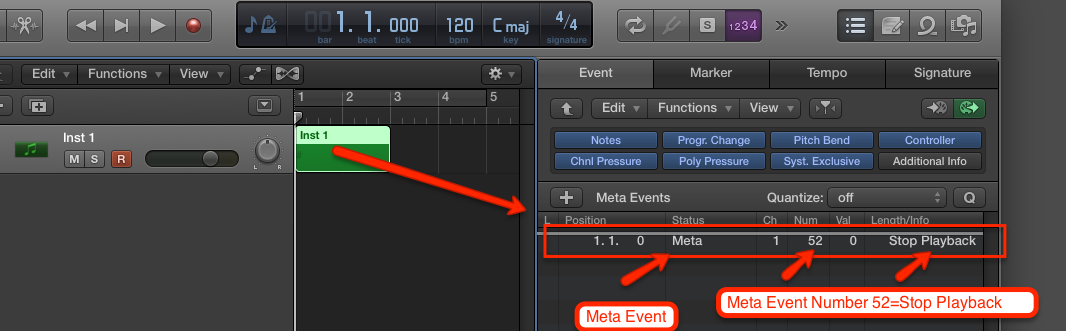
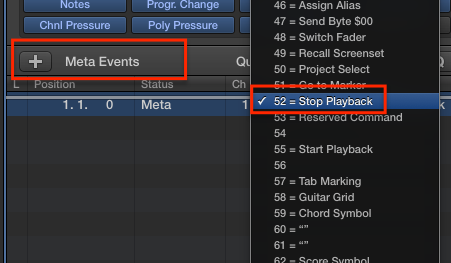
Now you can use the Region to place it at any position along the timeline and the Meta Event inside (telling Logic to stop playback) will move with it (like regular MIDI Events in a MIDI Region. If you want the Playback (or recording) stop at bar 51, move the Region to bar 51. Simple as that. You can use the Secondary Ruler to display Absolute Time if you want to position the stop command, for example, at 5min32sec.
Hope that helps
Edgar Rothermich - LogicProGEM.com
(Author of the "Graphically Enhanced Manuals")
http://DingDingMusic.com/Manuals/
'I may receive some form of compensation, financial or otherwise, from my recommendation or link.'