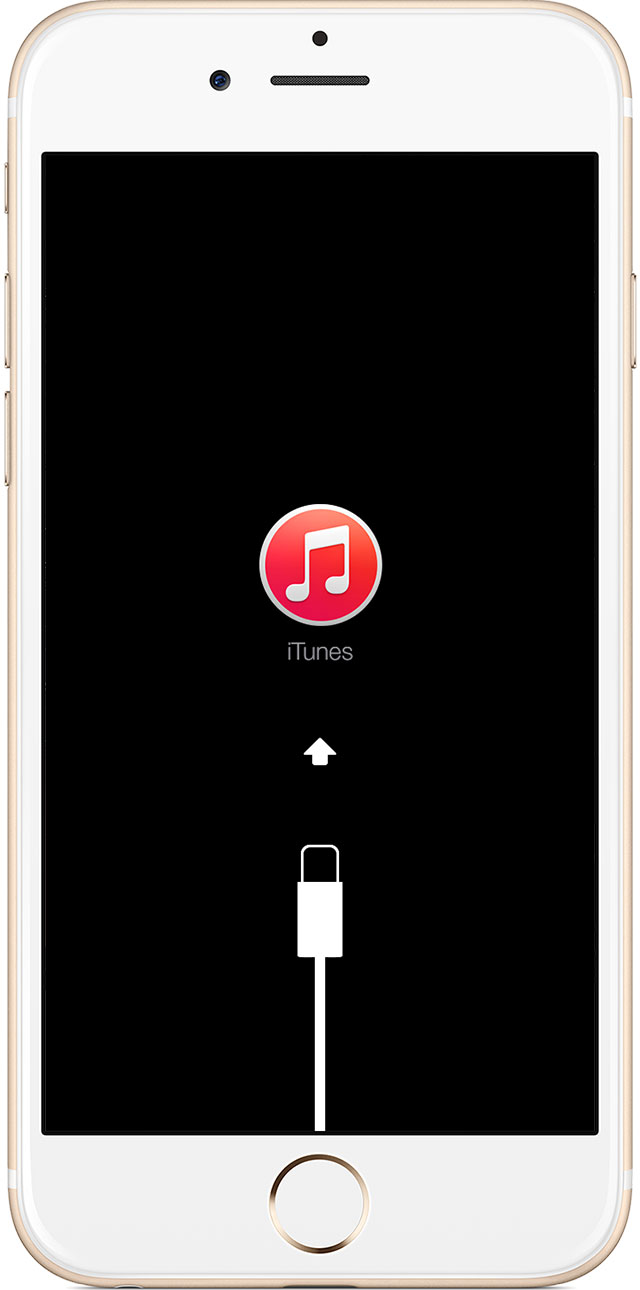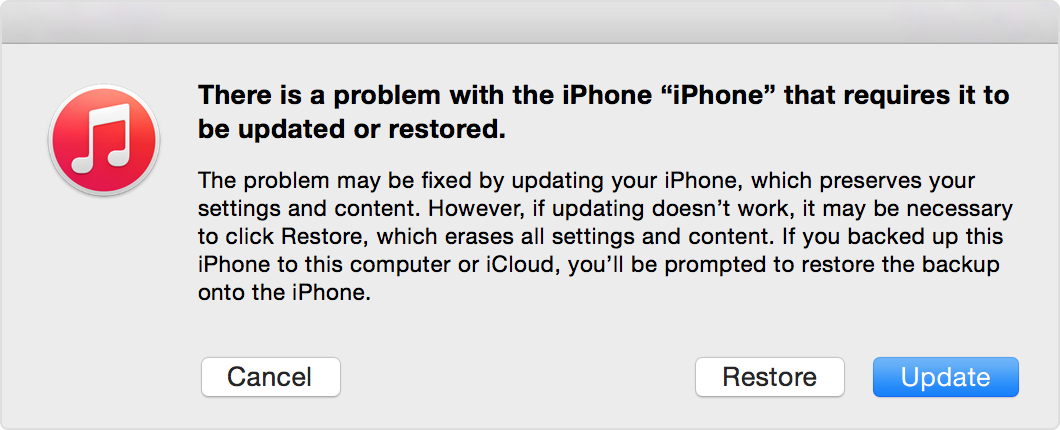No Mike,
Your answer is incorrect.
You should receive a tweet sound when being mentioned in tweets or getting retweeted etc... The standard "Tweet" whistle sound should play. It does on some phones and doesn't on others. This is a known bug but there seems to be some discussion as to whether the problem is in the App (Twitter) or in the iOS...
All I know is that since my iPhone 4, I have NEVER been able to make the changes to the tweet sound. It always plays a tri-tone no matter what sound I choose for it.
Yet, on my friends iPhone 5, he gets the correct tweet sound.
I have just received a brand new iphone 6 Plus which was set up as a new iPhone out of the box... and still I get the wrong twitter notification sounds.