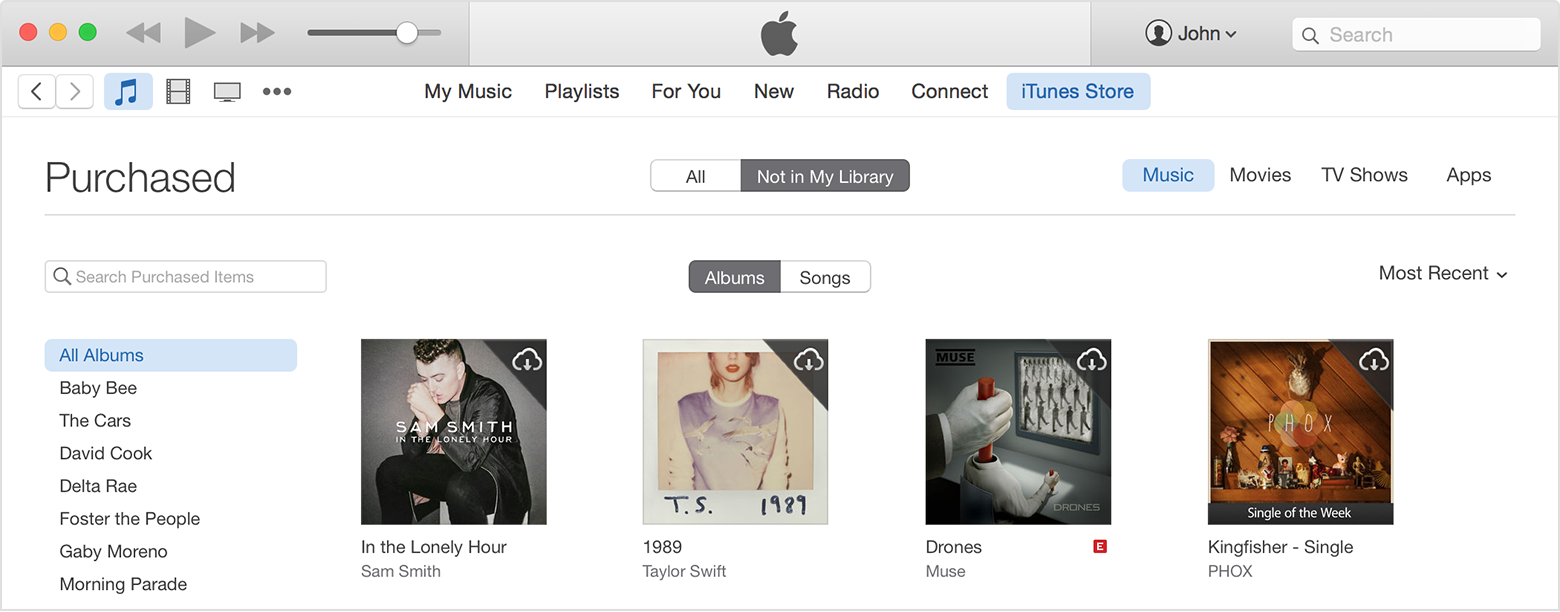Hello Elliedog63,
Thanks for using Apple Support Communities.
As I understand your post, you are expecting to see your iTunes purchases in your iTunes Library, even if they are not downloaded to your iTunes Library. The only case you would see content in your iTunes Library with a cloud symbol, indicating you could download it, is if you had iTunes Match. Otherwise you will need to go into your purchases as shown in the directions below to download your content.
On a Mac or PC
- Open iTunes.
- Click Music
 in the upper-left corner.
in the upper-left corner.
- Click iTunes Store.
- If prompted, sign in with your Apple ID and password.
- Under Quick Links on the right side of the iTunes Store, click Purchased.

- Select Not in My Library to view purchased content that isn't on your computer.
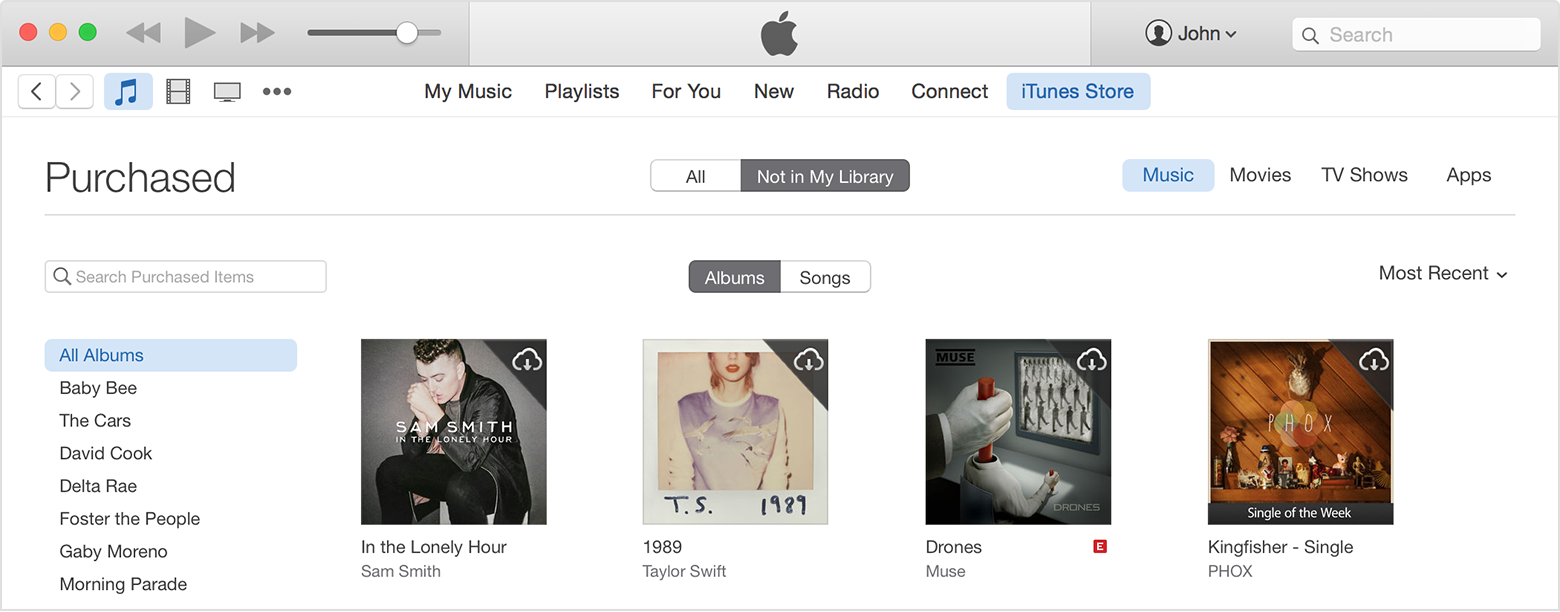
- Scroll to find the item that you want to download. You can browse using the menu on the left-hand side of iTunes.
If you have more than 2,000 songs, you'll see Recent Purchases instead of All Songs or Albums.
- Click the Download
 icon in the upper-right corner of the item you want to download. Your app downloads to your library.
icon in the upper-right corner of the item you want to download. Your app downloads to your library.
If an item is already in your library, the Download icon won't appear.
Take care,
Alex H.