when I play the 240 fps video, it shows 40.93 fps
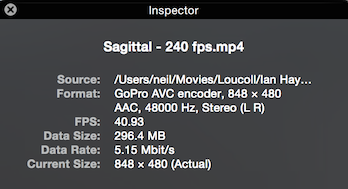
The timeline slider in Quicktime does show the 'slow-down' type of slider
Any ideas how I can get the full 240 fps out of the video?
Has the "recorded" frame rate actually changed?
If the QT X v10.4 player is displaying, then the recorded frame rate is still in one of the "high speed" modes. The frame rate displayed in the Inspector window is the combined average "playback" rate for the video clip using your "current" secondary slider control settings. For instance...
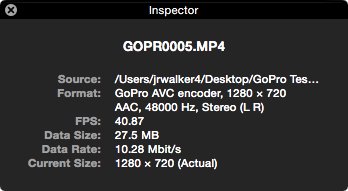
The 40.87 fps frame rate depicted above is the total average "playback" frame rate for my sample 720p120 file as it opens by default in the QT X v10.4 player with the middle of the file playing in slow-motion but the beginning and end playing at normal speed.

However, if I adjust the slider so that the entire file plays back at "normal" speed, then the Inspector window says the combined total average "playback" frame rate is 119.88 (a.k.a.120 or 4x29.97) fps.
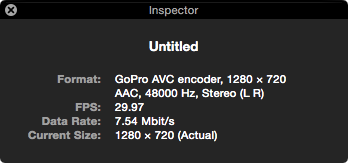
Similarly, if I adjust the slider so that the entire clip plays back in "slow-motion," then the Inspector depicts the total average "playback" frame rate as 29.97 (a.k.a. 30 or 0.25x normal speed) fps.

On the other hand, no mater what the "sidecar" playback settings may be, if I load any of the above saved files in to a player that does not support slow-mortion playback, then the Inspector displays the total average "recorded" frame rate as seen in QT 7 as opposed to the QT X averaged "playback" frame rate.
If your files actually retain their original recorded frame rates but the frame-to-frame rendering is jerky, then you should probably go into more detail regarding your playback method. For instance, is there any possibility that you somehow reordered the frames, are skipping between key frames, etc?
