Your screenshot shows that you are zoomed-out to show your entire Project (not zoomed-in). So I don't know what you mean by that and what zoom command you are using to.
Despite that, there are two things that come to mind about your question:
Consideration 1
When you zoom-in in the Tracks Window Logic locks a specific position and zooms into that. Everything left and right of that position is scrolled to the side the further you zoom in. You have to know what that "locked position" is, otherwise, the area you want to zoom in might move out of sight.
Here is the basic rule (see the next screenshot with an explanation of all conditions)
- If no Region is selected, then Logic will zoom around the Playhead Position, the Playhead is the locked position.
- If a Region(s) is selected , then Logic zooms around the selected Region, the left border of the selected Region is the lock position
Here is a screenshot from my Logic book "Logic Pro X - The Details" where I provide an in-depth explanation about the "predictable" functionality of zooming (information not found in any other book!)

Consideration 2
Now there is another things that happens:
There is a Preferences settings in the General tab "Select regions on track selection". I think it is enabled by default. It means that when you select a Track, for example our "block" track, all the Regions on that Track are selected. Now when you use the zoom in command, the Playhead Position (161) will be ignored and Logic zooms around the selected Regions on that Track
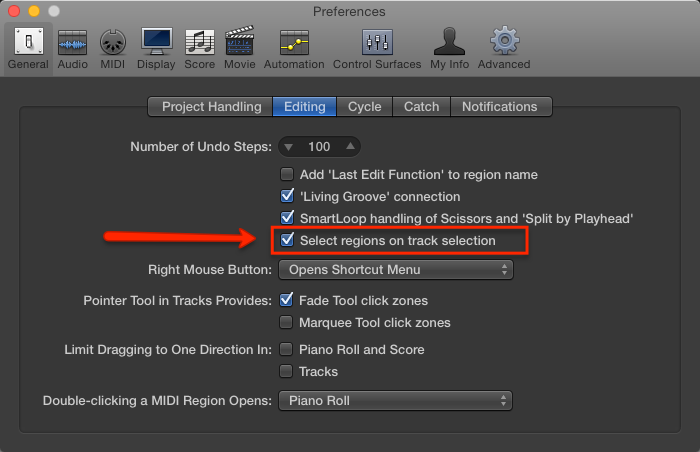
Hope that helps
Edgar Rothermich - LogicProGEM.com
(Author of the "Graphically Enhanced Manuals")
http://DingDingMusic.com/Manuals/
'I may receive some form of compensation, financial or otherwise, from my recommendation or link.'